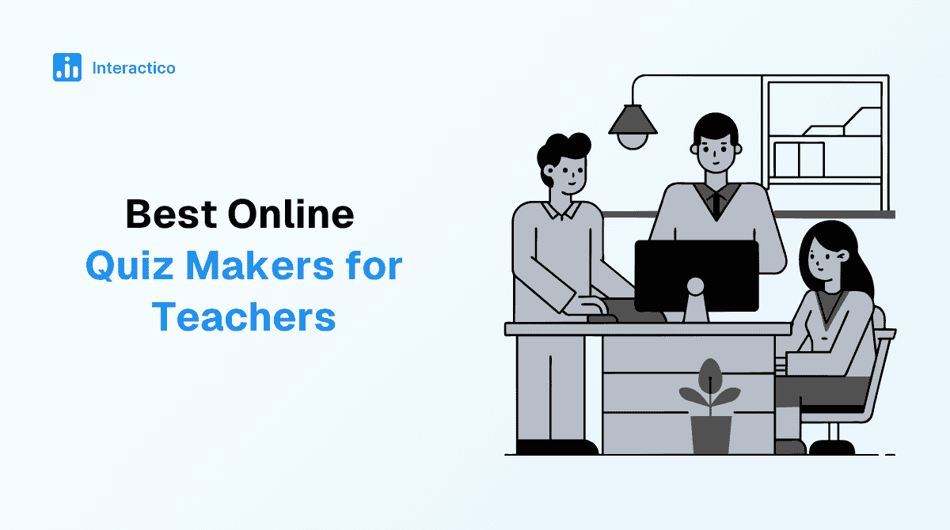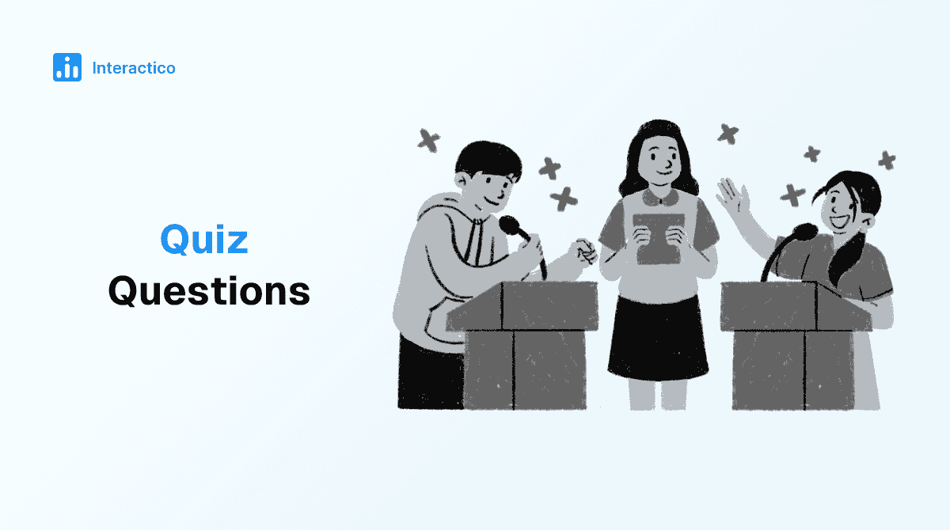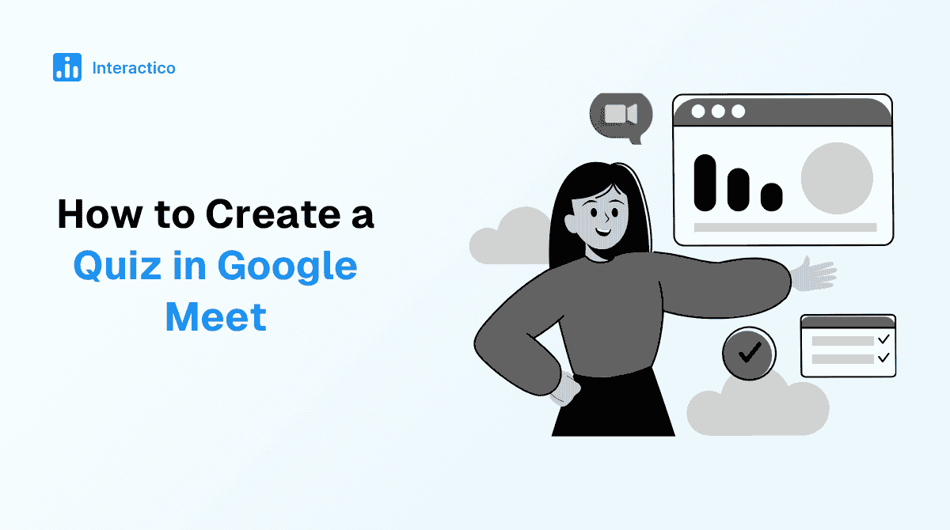Teaching in 2025 is more interactive than ever, and quizzes play a big role in keeping students engaged while testing their knowledge. Online quiz makers make it easy for teachers to create fun, customizable, and effective quizzes without needing technical skills. From multiple-choice tests to interactive polls and gamified assessments, the right tool can save time, boost participation, and provide instant feedback. In this blog, we’ll explore the best online quiz maker for teachers, highlighting features, benefits, and tips to help you choose the right platform for your classroom needs.
Best Online Quiz Maker for Teachers
With so many digital tools available today, creating quizzes for classrooms has never been easier. From simple question-and-answer formats to interactive, game-based learning, online quiz makers help teachers keep students engaged while also tracking progress in real time. Below is a quick comparison of the best online quiz maker for teachers, their key features, and pricing details to help you pick the right one for your classroom needs.
| Tool | Best for | Features | Pricing |
|---|---|---|---|
| Interactico | Running live quizzes during virtual meetings | Real-time interaction, embedding in sessions, branching logic, live feedback | Free plan available. Paid plans start from $10 to $20. |
| Kahoot | Gamified classroom quizzes, live sessions | Multiplayer quizzes, game modes, templates, and media support | Free plan available. Paid plans start from $36 to $228. |
| Quizziz | Homework, practice quizzes, blended learning | Self-paced quizzes, gamification, reports | Free and paid plans available. |
| Gimkit | Live game-based assessments | Timed rounds, power-ups, and cash mechanic | Free plan available. Paid School price plan starts from $1000/year. |
| Nearpod | Interactive lessons with quizzes | Integrated quizzes, polls, and slides | Free plan available. Paid plans start from $159 to $397. |
| Kung Fu Quiz | Quiz creation for learning & assessments | Multiple quiz types, logic, and reporting | Free plan available |
| Quizalize | Class practice & mastery tracking | Real-time dashboards, differentiated quizzes | Paid plans start from $1 to $9.99. |
| Socrative | Quick assessments & exit tickets | TicketsInstant scoring, live polls, quizzes | Free plan available. Paid plans start from $10 to $14.40. |
| Google Forms | Simple quizzes with ease | Auto-grading, integration with Sheets, branching logic | Completely free for Google users |
| Class maker | Classroom-based quiz & test creation | Custom exams, scheduling | Paid plans start from $19.95 to $39.95. |
| Jot Form | Flexible forms with quiz capabilities | Logic, varied question types, and embedding | Free plan available. Paid plans start from $34 to $99. |
| Formative | Real-time student responses & assessments | Live feedback, annotations | Free plan available. Paid plans start from $13. |
| Flexi Quiz | Custom quizzes and tests | Question logic, reporting, branding | Paid plans start from $17 to $60. |
| Quizlet | Flashcards + quizzes | Quiz games, spaced repetition | Free plan available. Paid plans start from $7.99 to $9.99. |
| iSpring Quiz maker | E-learning & course quizzes | Branching scenarios, interactions, analytics | Free plan available. Paid plans start from $540 to $970. |
| Mentimeter | Live polls + quizzes in presentations | Embedded quizzes, interactive visuals | Free plan available. Paid plans start from $13 to $27. |
| Quizgecko | AI quiz generation & assessments | Auto question generation, branding | Free plan available. Paid plans start from $6 to $23. |
| ProProfs Quiz Maker | Corporate & educational assessments | Templates, scoring, analytics | Free plan available. Paid plans start from $0.25 to $4. |
| Slides With Friends | Live quiz/interactions in slides | Interactive slide-based quizzes | Free plan available. Paid plans start from $8 to $24. |
| Typeform | Conversational quizzes & surveys | Logic jumps, sleek UI, embed options | Free plan available. Paid plans start from $29 to $99. For Engaging & Gamified Learning |
1. Interactico
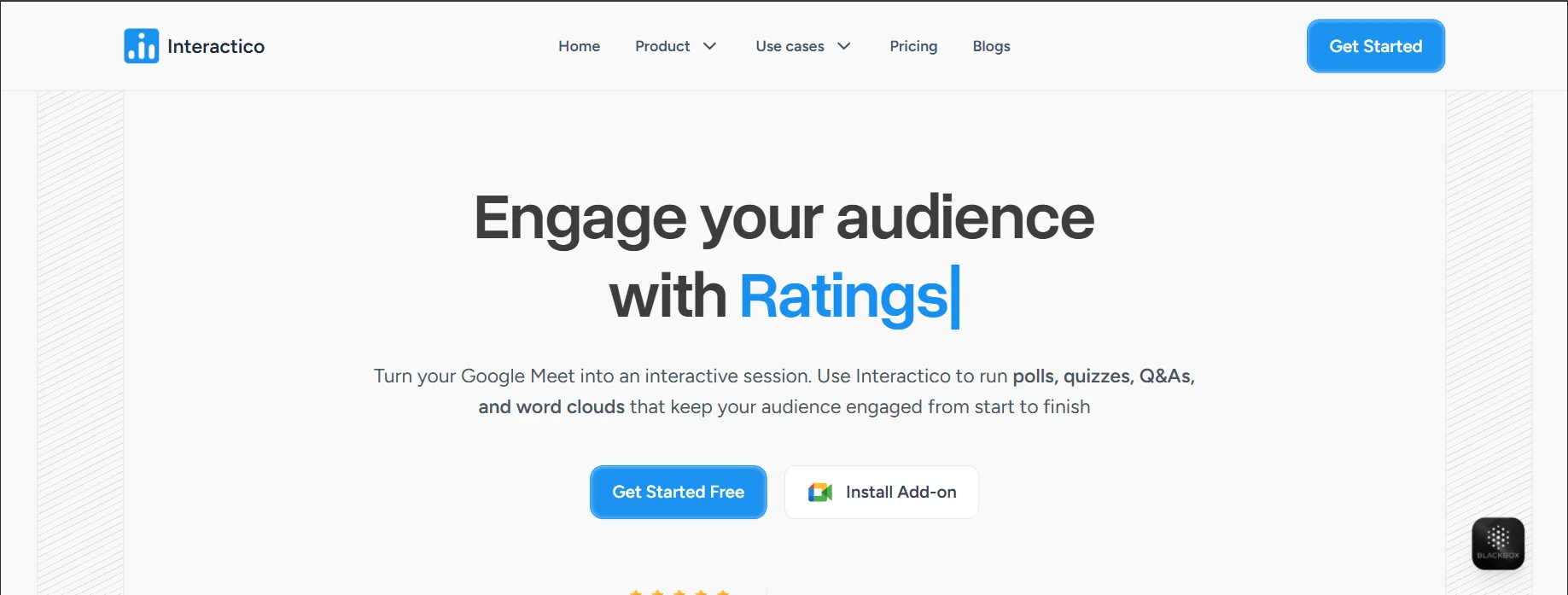
- Meaning: A Google Meet add-on that lets you run live quizzes, polls, word clouds, Q&As, and more, directly inside your meeting. It is one of the best free online quiz makers for teachers
- Key features: Present on the Meet stage or share a link, receive real-time results, collect anonymous or named responses, utilize templates, and easily set up in Meet.
- Pricing plan:
- Free plan available
- Pro: $10/month
- Plus: $20/month
2. Kahoot!
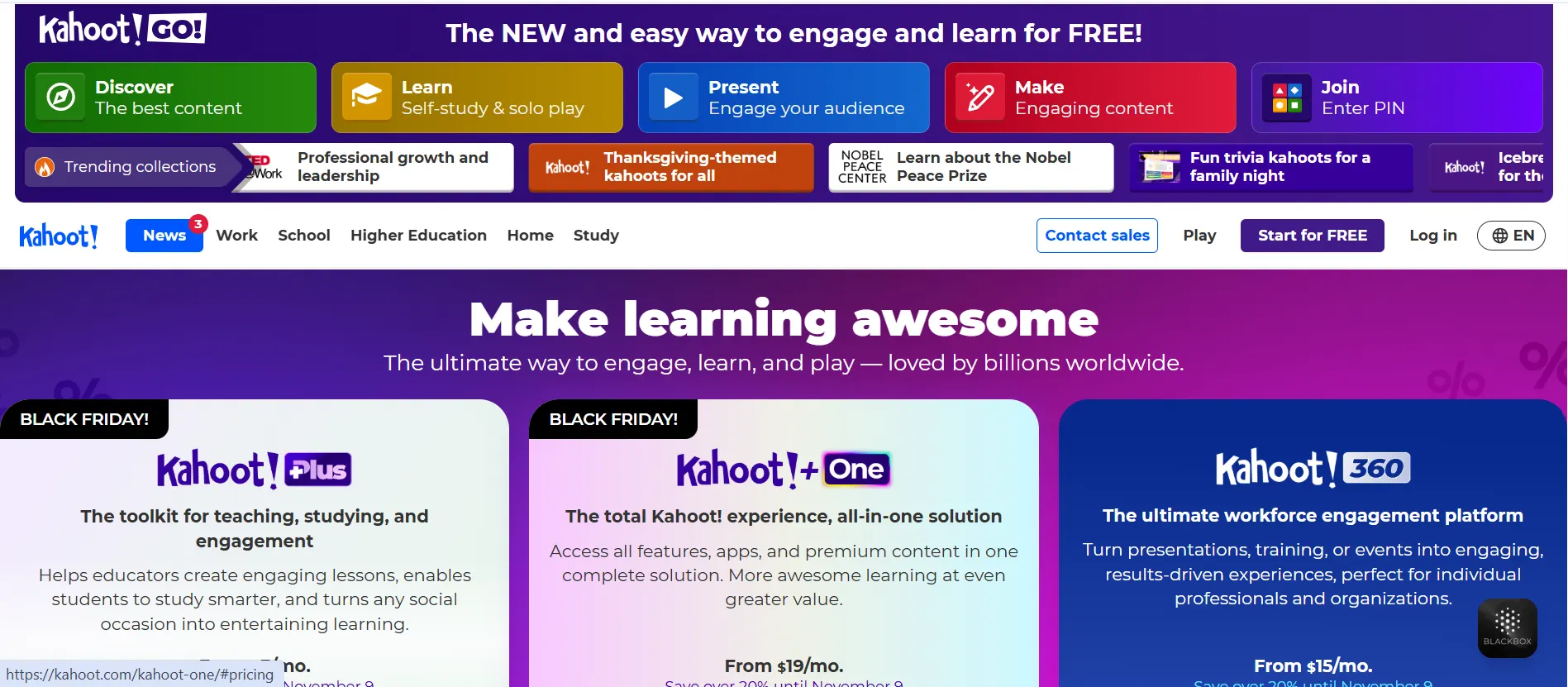
- Meaning: Game-based learning for live classes, homework, and review, students play from any device.
- Key features: Live and self-paced modes, question bank, slides, reports, team play, and assignments.
- Pricing plan:
- Free plan available
- Kahoot! + Bronze: $3/month; $36/year
- Kahoot! + Silver: $7/month; $84/year
- Kahoot! + Gold: $12/month; $144/year
- Kahoot! + One: $19/month; $228/year
3. Quizizz (now Wayground)
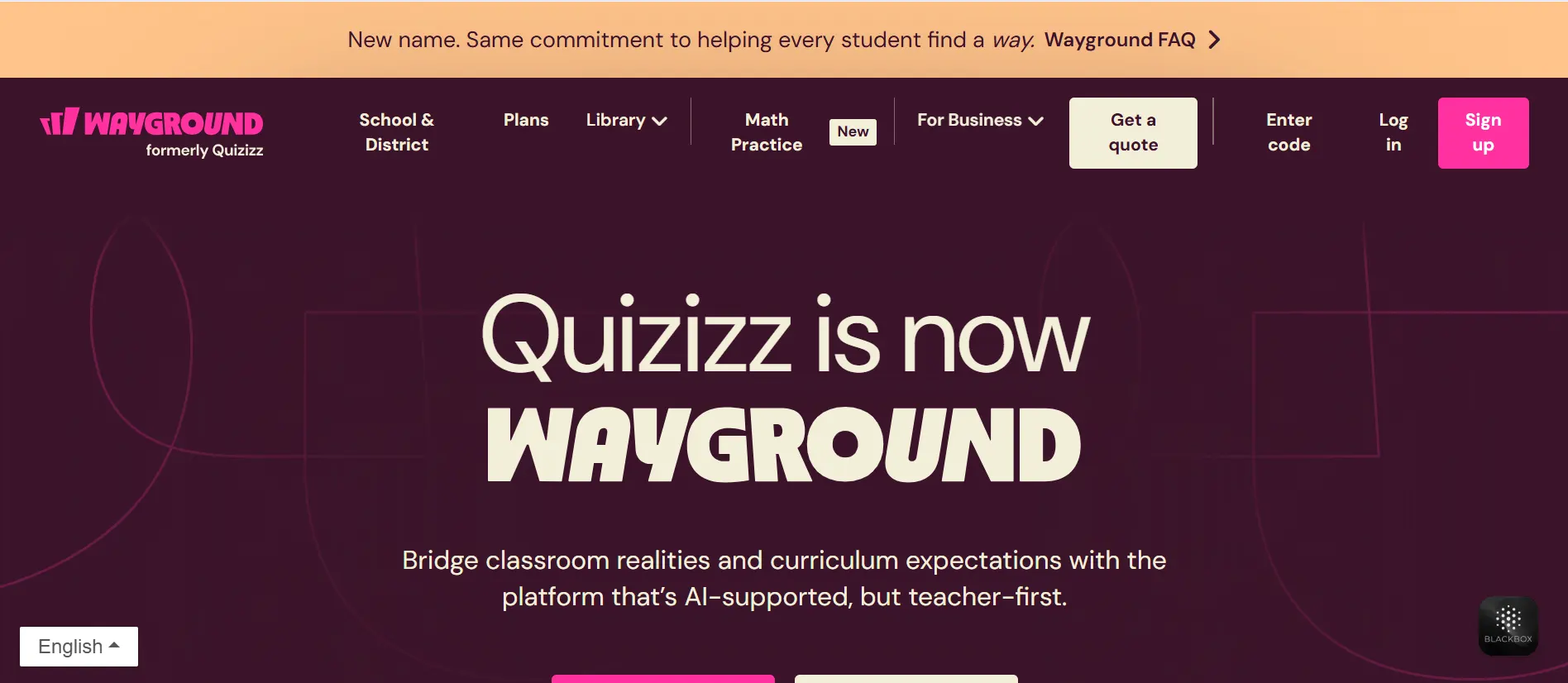
- Meaning: Create and run quizzes, lessons, and interactive videos with rich reports and AI content helpers.
- Key features: 15+ question types, massive content library, live & async delivery, accommodations, up to 1,000 participants on higher tiers.
- Pricing plan:
- Free plan available
- Individual (Super) paid plan unlocks premium question types, AI tools, and advanced analytics.
- Regional pricing differs.
4. Gimkit
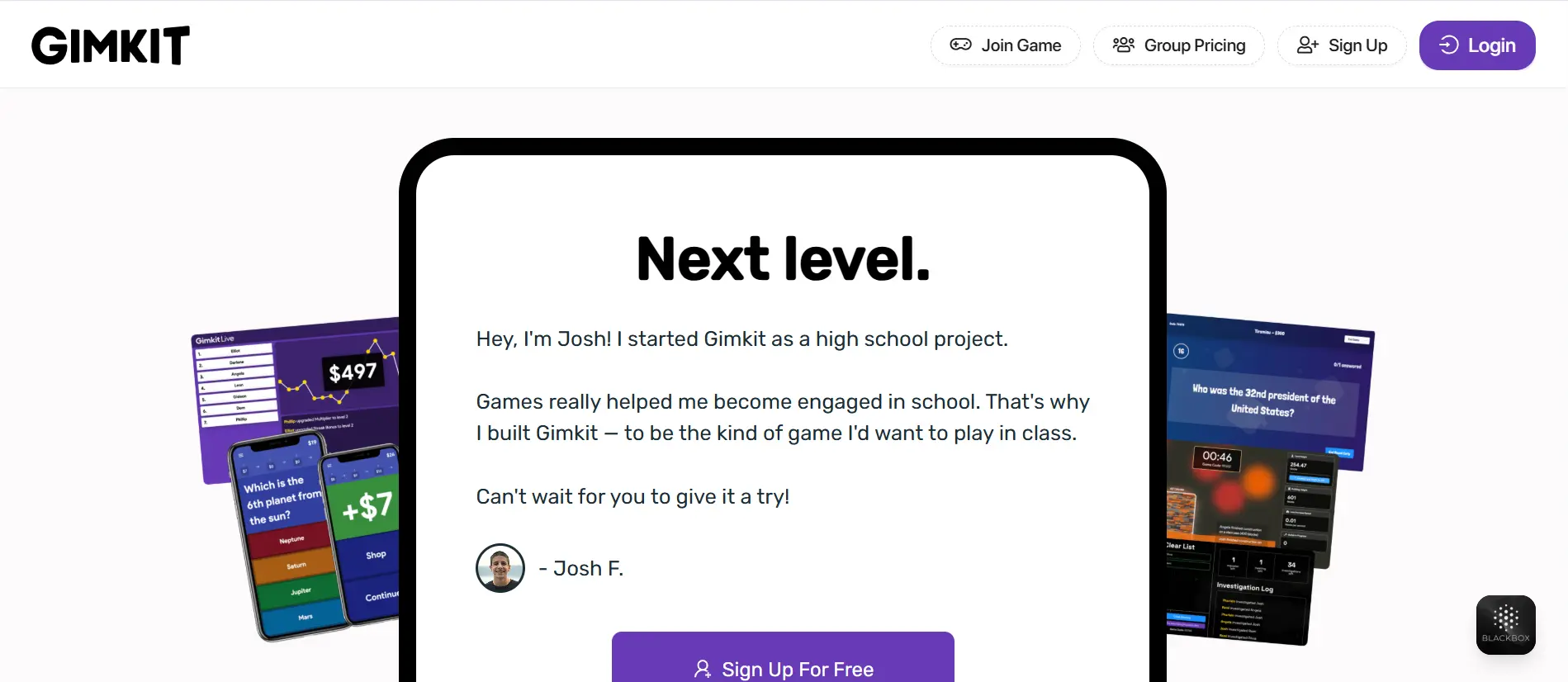
- Meaning: A fast, game-show style quiz platform where students earn in-game cash/power-ups for correct answers.
- Key features: Multiple game modes, assignments, audio/image questions, class rostering; robust free “Basic” tier.
- Pricing plan:
- Free plan available
- Department Plan: $650/year (up to 20 teachers)
- School Plan: $1,000/year.
5. Nearpod
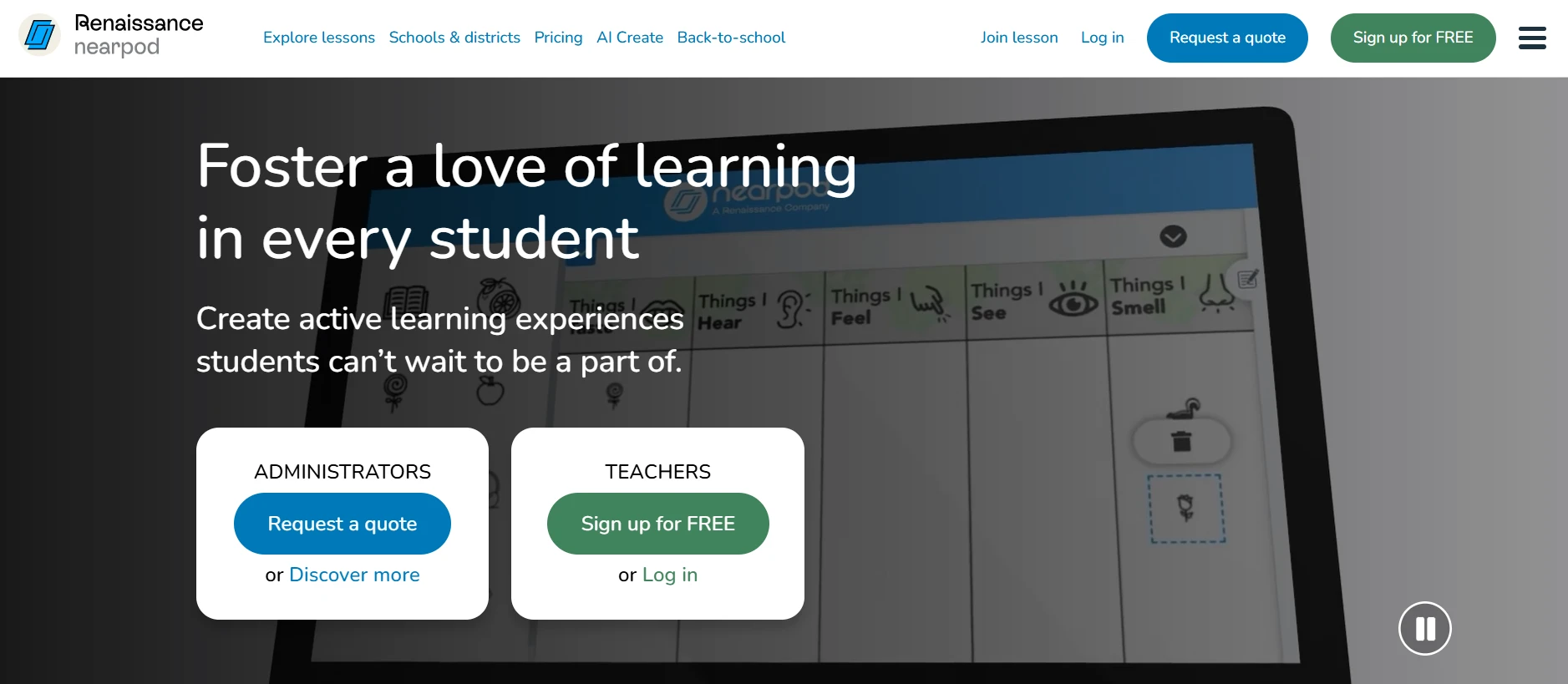
- Meaning: Interactive lessons that mix slides, quizzes, polls, videos, simulations, and more, great for engagement + formative checks.
- Key features: Live or student-paced lessons, Google Slides add-on, interactive video, reports, and a huge standards-aligned library.
- Pricing plan:
- Silver free plan available
- Gold Plan: $159/year
- Platinum Plan: $397/year
6. Kung Fu Quiz

- Meaning: A newer gamified quiz tool designed to make lessons lively and competitive for classrooms.
- Key features: Teacher-friendly authoring, live play, student participation from any device, engagement-first design.
- Pricing plan:
- Free plan available
7. Quizalize
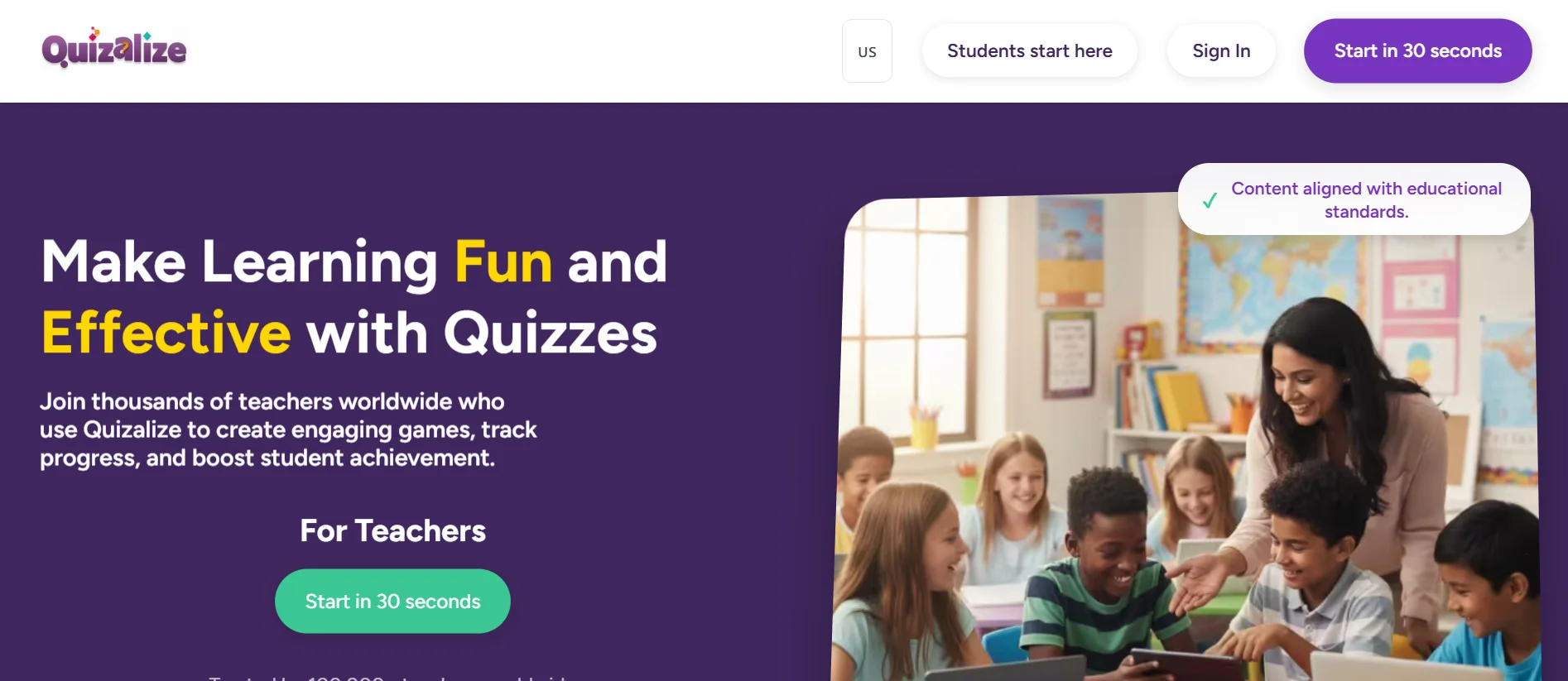
- Meaning: Curriculum-aligned quizzes with mastery tracking that help teachers differentiate and see who needs help, fast.
- Key features: Standards mapping, gap analysis, auto-grouping for intervention, homework/live modes, teacher dashboard.
- Pricing plan:
- First 14-day plan: $1
- Teacher Plan: $5/month (normally $9.99/month)
8. Socrative
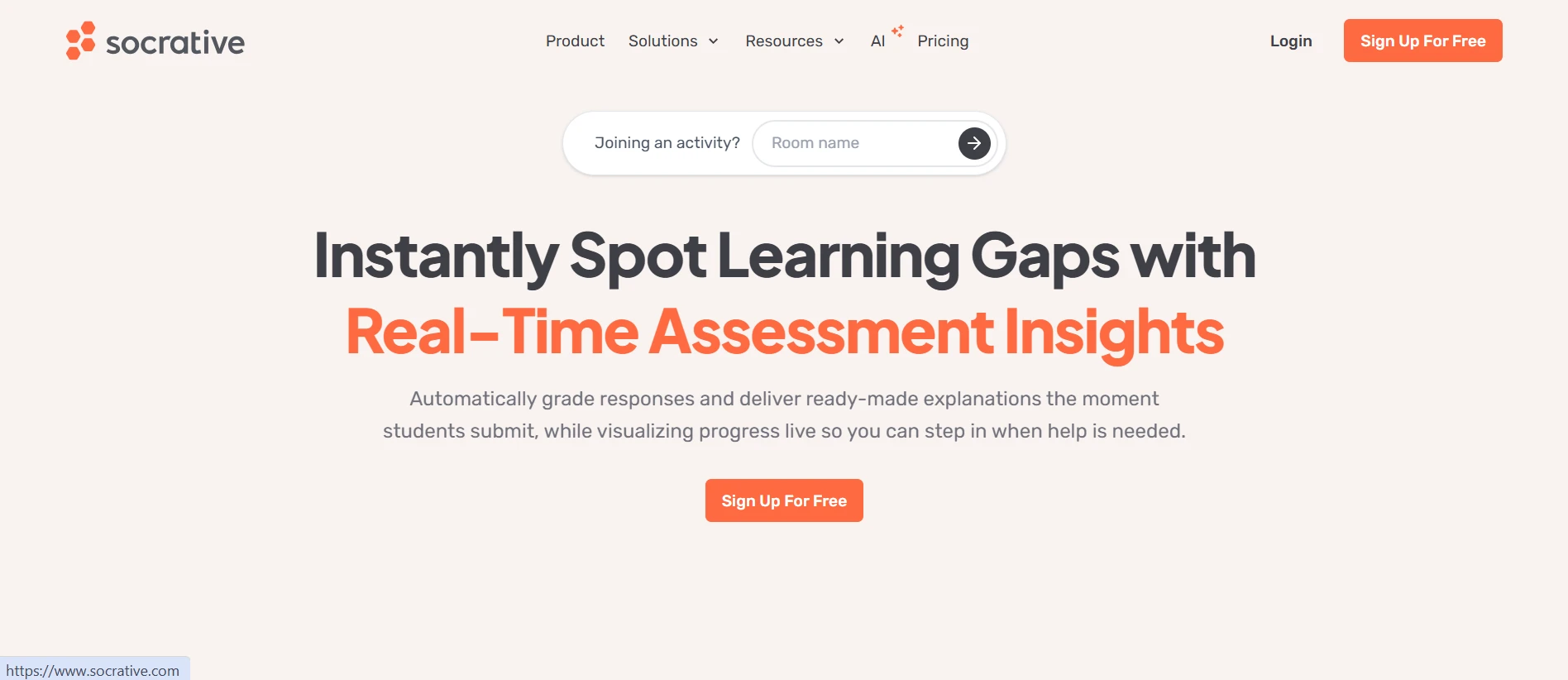
- Meaning: Quick checks for understanding, launch instant quizzes, polls, and exit tickets, and see results live.
- Key features: MCQ/true-false/short answer, live results, “Rooms,” space race game mode, PDF/Excel reports.
- Pricing plan:
- Free plan available
- Essentials: $10/seat/month ($120 billed annually)
- Pro: $15/seat/month ($360 billed annually)
- Organization: $14.40 ($172.80 billed annually)
For Creating & Grading Quizzes
9. Google Forms
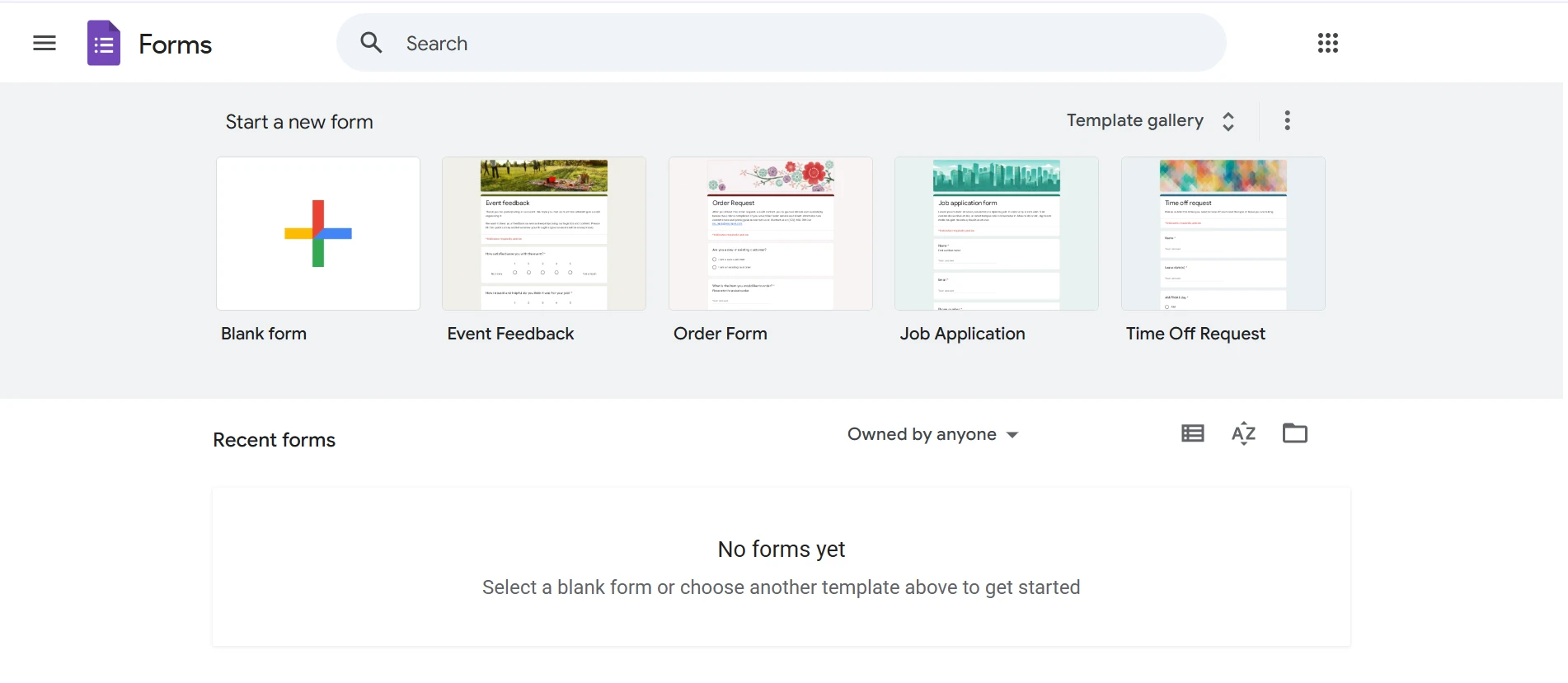
- Meaning: A simple, free tool by Google that lets you create quizzes inside Google Drive, auto-grade responses, and collect results in Sheets.
- Key features: Auto-grading, branching logic, integration with Google Sheets, import/export, and easy sharing.
- Pricing plan:
- Free with a Google account (no paid tiers)
10. Class Marker
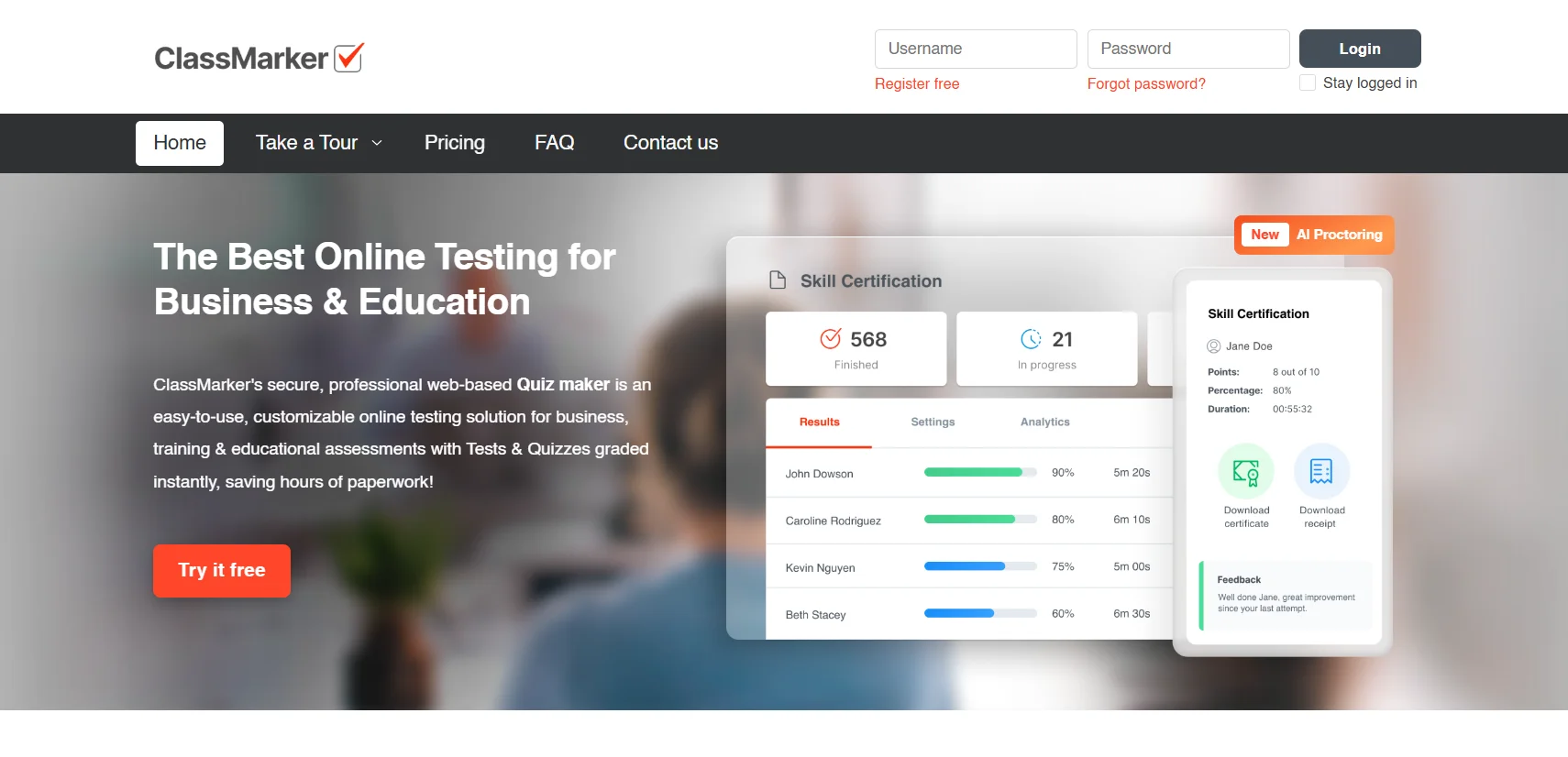
- Meaning: A secure online testing platform that supports timed exams, question randomization, proctoring, certificate issuance, etc.
- Key features: Test settings (time limit, attempts), question bank, custom certificates, proctoring, multiple admin roles.
- Pricing plan:
- Professional 1: $19.95/month
- Professional 2 $39.95/month
11. Jot Form
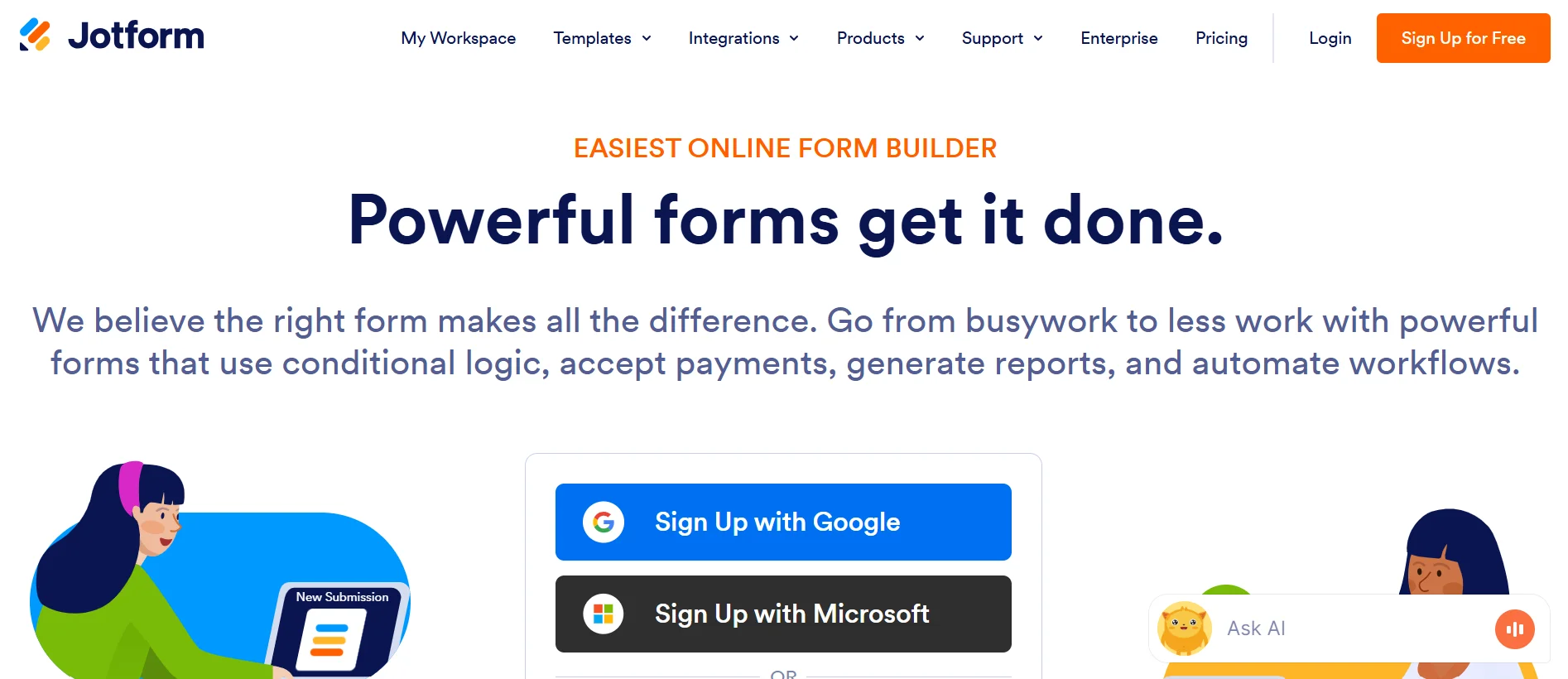
- Meaning: A flexible form builder that also supports quiz/assessment logic with calculations, conditional logic, and quizzes.
- Key features: Conditional logic, calculations, varied question types, embedding, integration with other tools (e.g., payment, spreadsheets).
- Pricing plan:
- Free plan available
- Bronze Plan: $34/month
- Silver Plan: $39/month
- Gold Plan: $99/month
- Custom plan also available
12. Formative
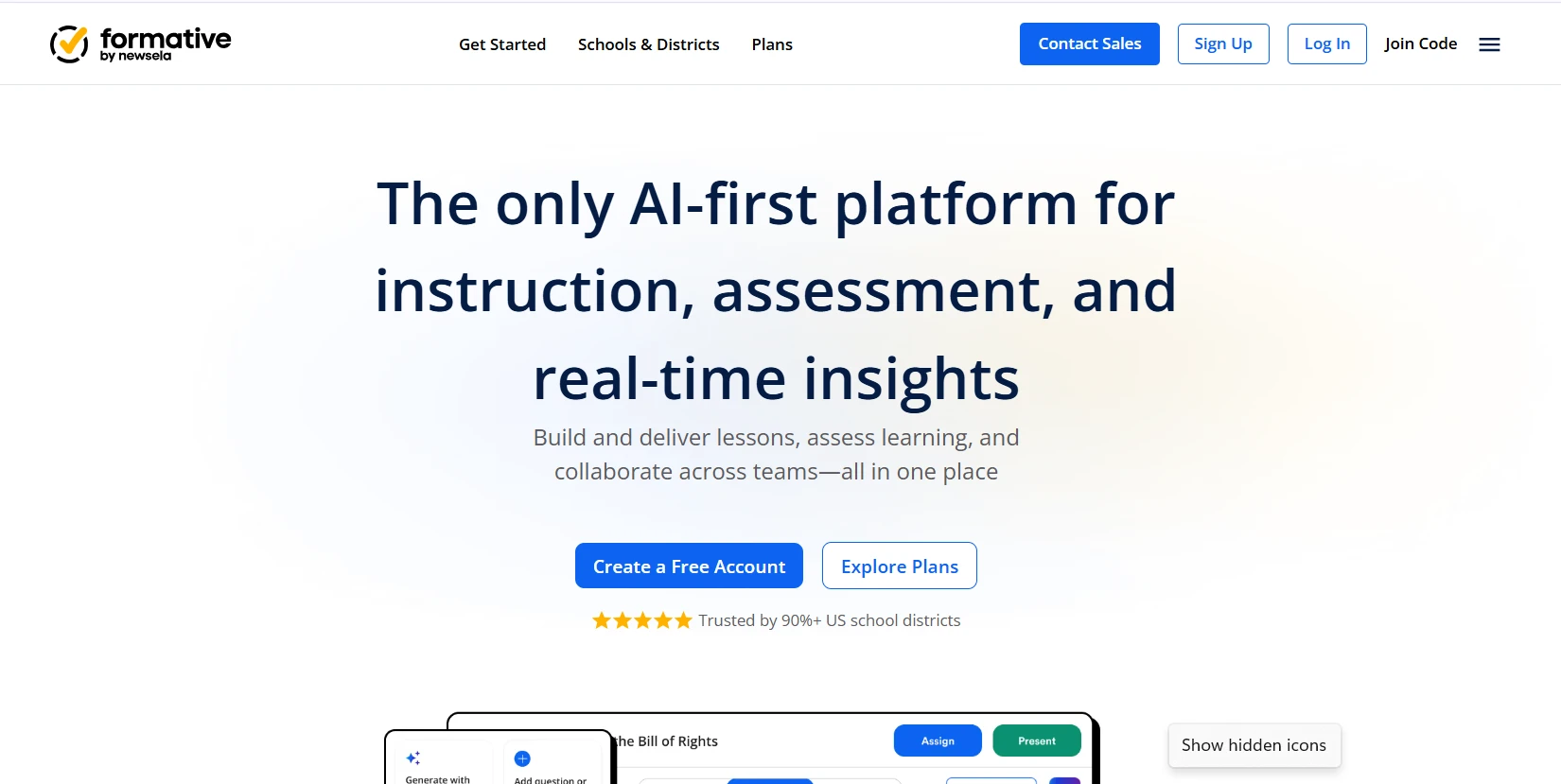
- Meaning: A platform built for teachers to assign quizzes, collect responses, and grade in real time while students are working.
- Key features: Student work shows live, annotations, feedback, interactive grading, and auto-grading multiple question types.
- Pricing plan:
- Free plan available
- Paid Plan: $13/month, paid annually.
13. FlexiQuiz
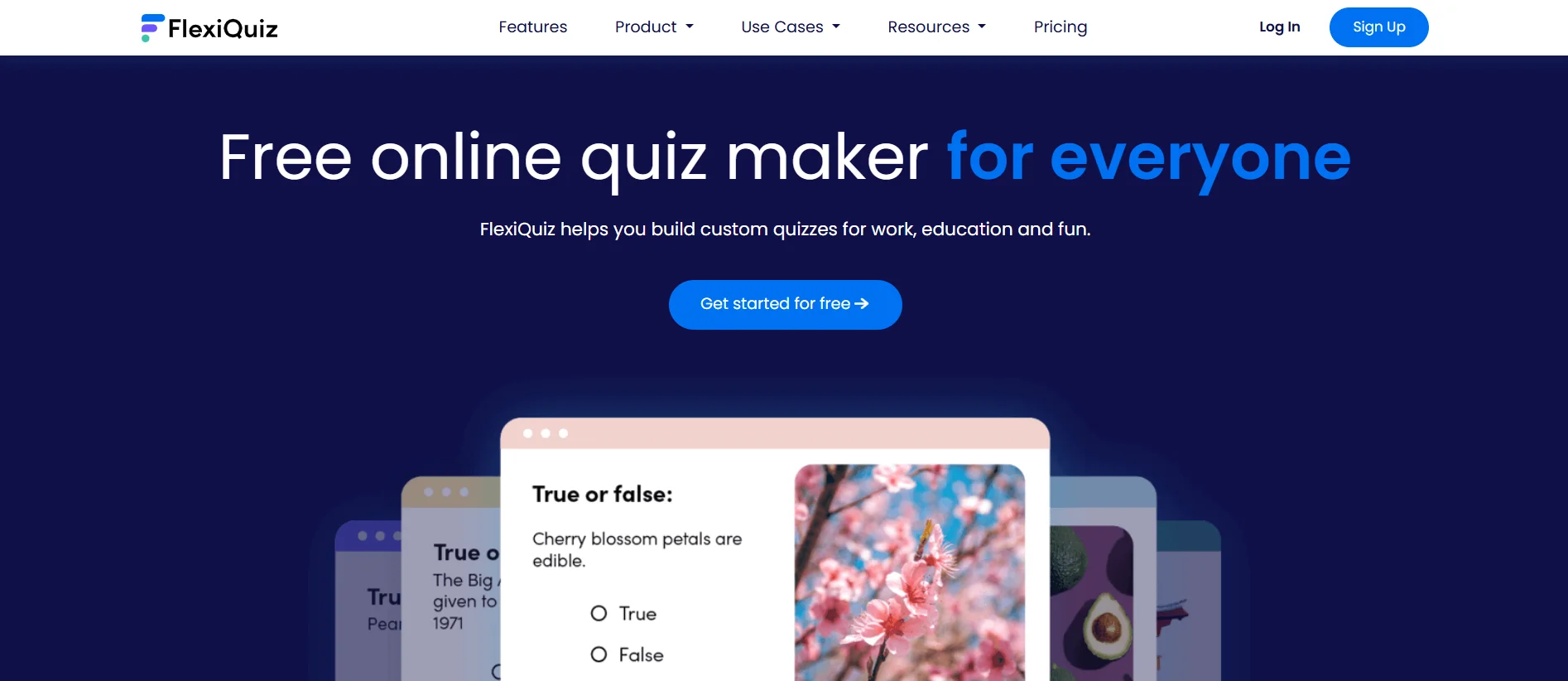
- Meaning: An online quiz/assessment platform used by teachers to create graded exams, live quizzes, and timed tests.
- Key features: Auto-grading, question bank, live quizzes, timers, certificate issuance, branding, logic, and reporting.
- Pricing plan:
- Essentials Plan: $17/month
- Premium Plan: $25/month
- Enterprise Plan: $60/month
For Studying & Review
14. Quizlet
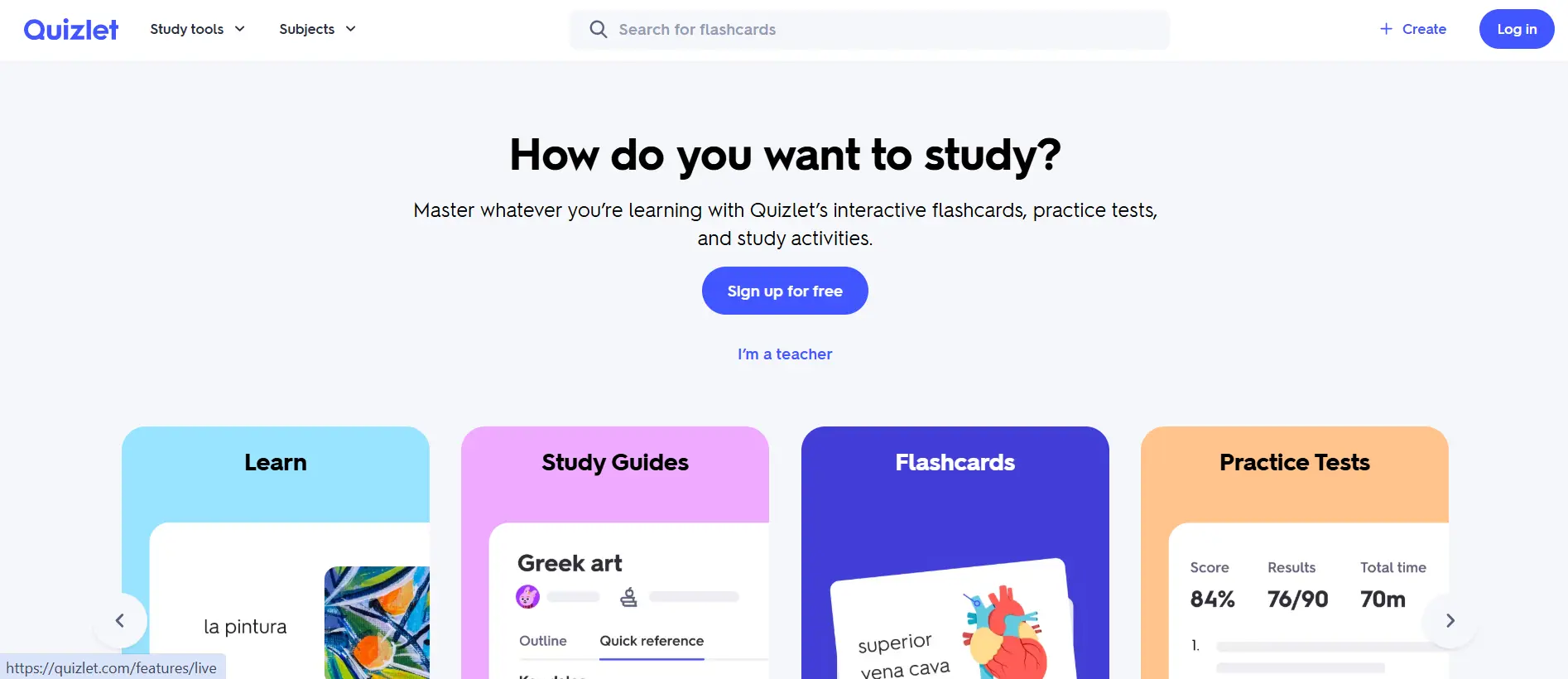
- Meaning
Quizlet is a study and review platform where learners use flashcards, quizzes, and games to reinforce knowledge. It’s ideal for students and teachers to review vocabulary, concepts, and practice with variations of quiz formats. - Key features
Flashcards, matching games, learn mode, test mode, Quizlet Live (team games), tracking student progress, and class sets. - Pricing plan
- Free plan available
- Quizlet Plus: $7.99/month
- Quizlet Plus Unlimited: $9.99/month
15. iSpring QuizMaker
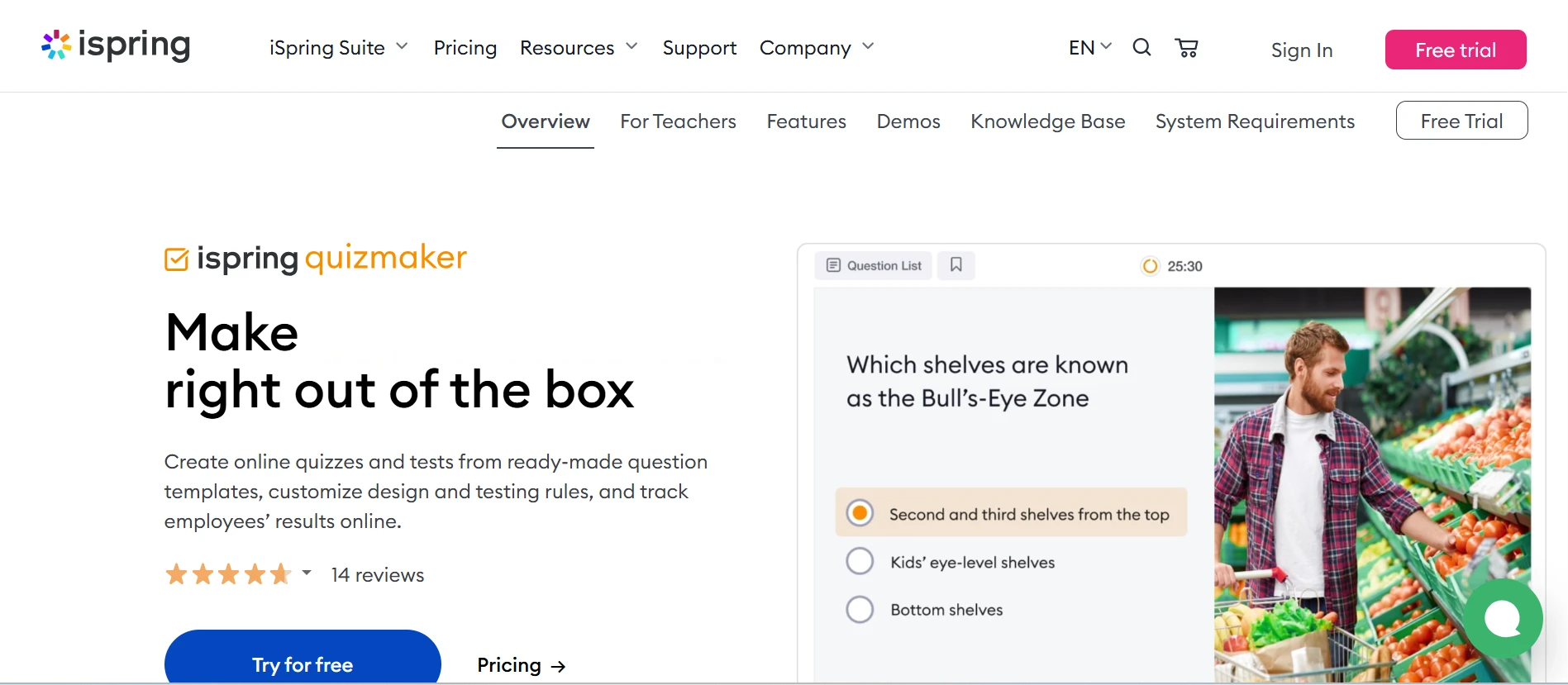
- Meaning: iSpring QuizMaker is a desktop quiz design tool (often used with PowerPoint) for creating interactive assessments and quizzes for educational or training purposes.
- Key features: Supports 14 question types, multimedia (images, audio, video) in quizzes, branching logic, time limits, varied grading rules, feedback per answer, and export to HTML5/SCORM.
- Pricing plan
- Free plan available
- iSpring Cloud: $540/year
- iSpring Suit: $720/year
- iSpring Suit Max: $970/year
For Quick Creation & Multimedia
16. Mentimeter
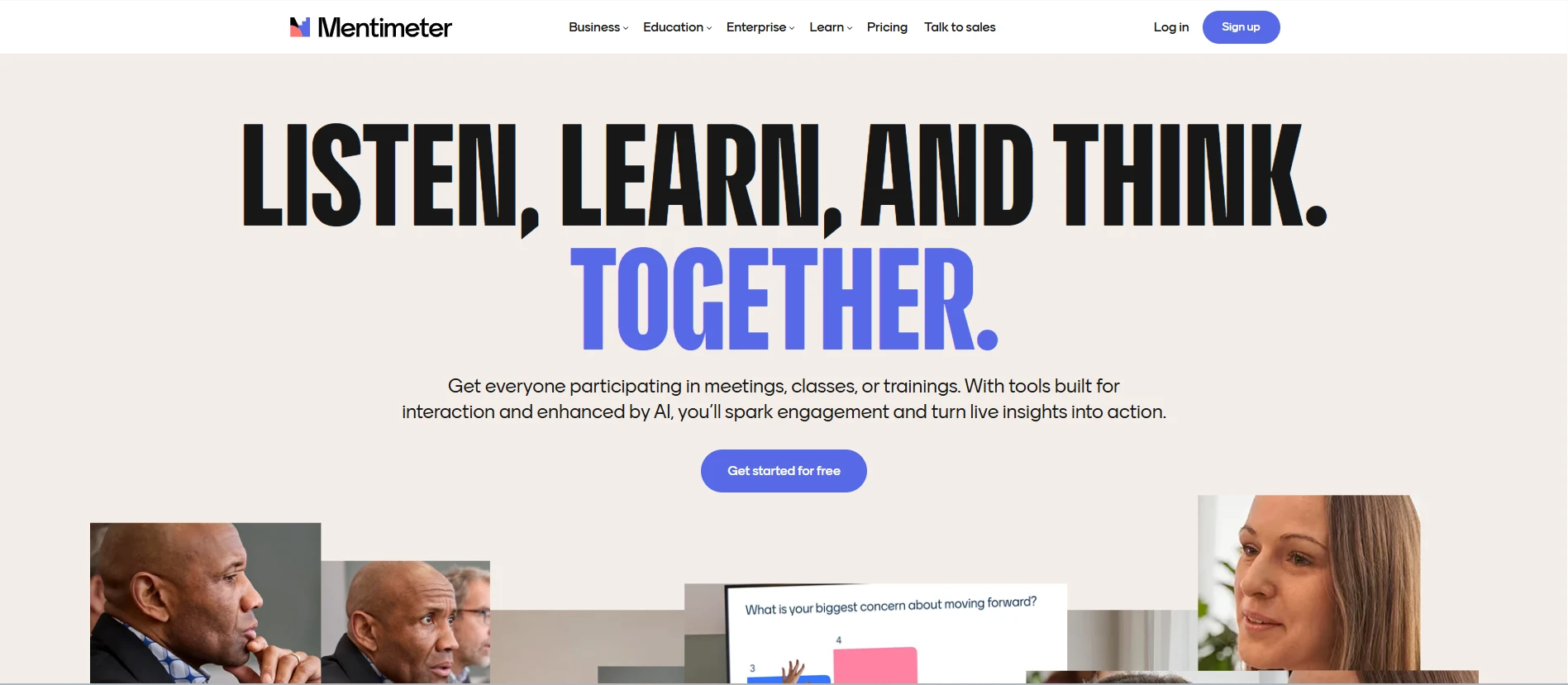
- Meaning: An interactive presentation tool that supports embedded quizzes, polls, word clouds, and slides to engage audiences live.
- Key features: Live polls and quizzes, unlimited presentations, results export, collaboration, branding, and moderation tools.
- Pricing plan:
- Free Plan available
- Basic: $13/month
- Pro: $27/month
- Enterprise: Custom pricing
17. Quizgecko
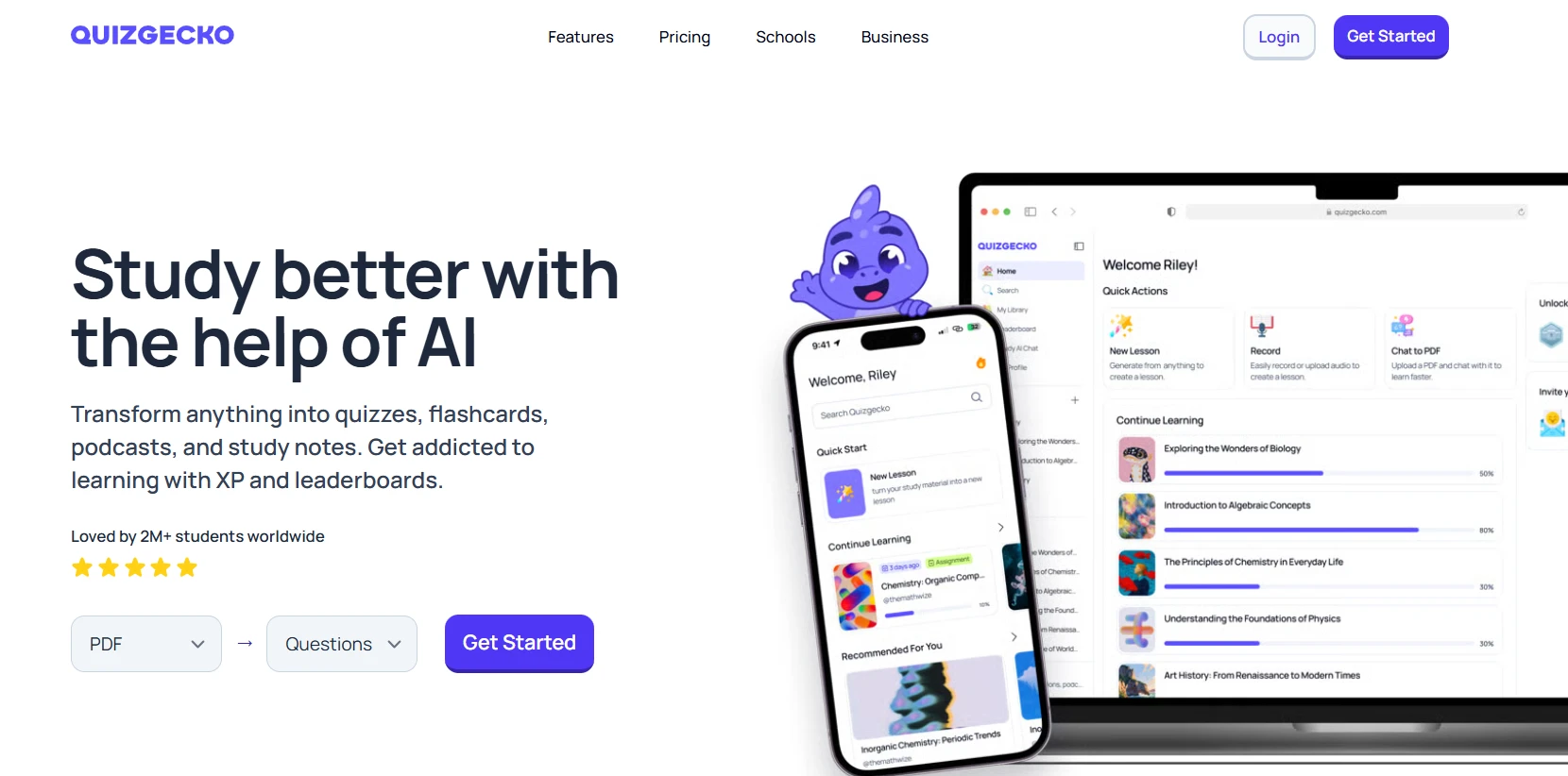
- Meaning: An AI-powered quiz creation tool that transforms documents, URLs, or text into interactive quizzes and flashcards.
- Key features: Auto question generation from content, quiz + flashcards, offline mode, multiple formats, file import.
- Pricing plan:
- Free plan available
- Premium: $6/month
- Ultra: $23/month
- Organization: Custom pricing
18. ProProfs Quiz Maker
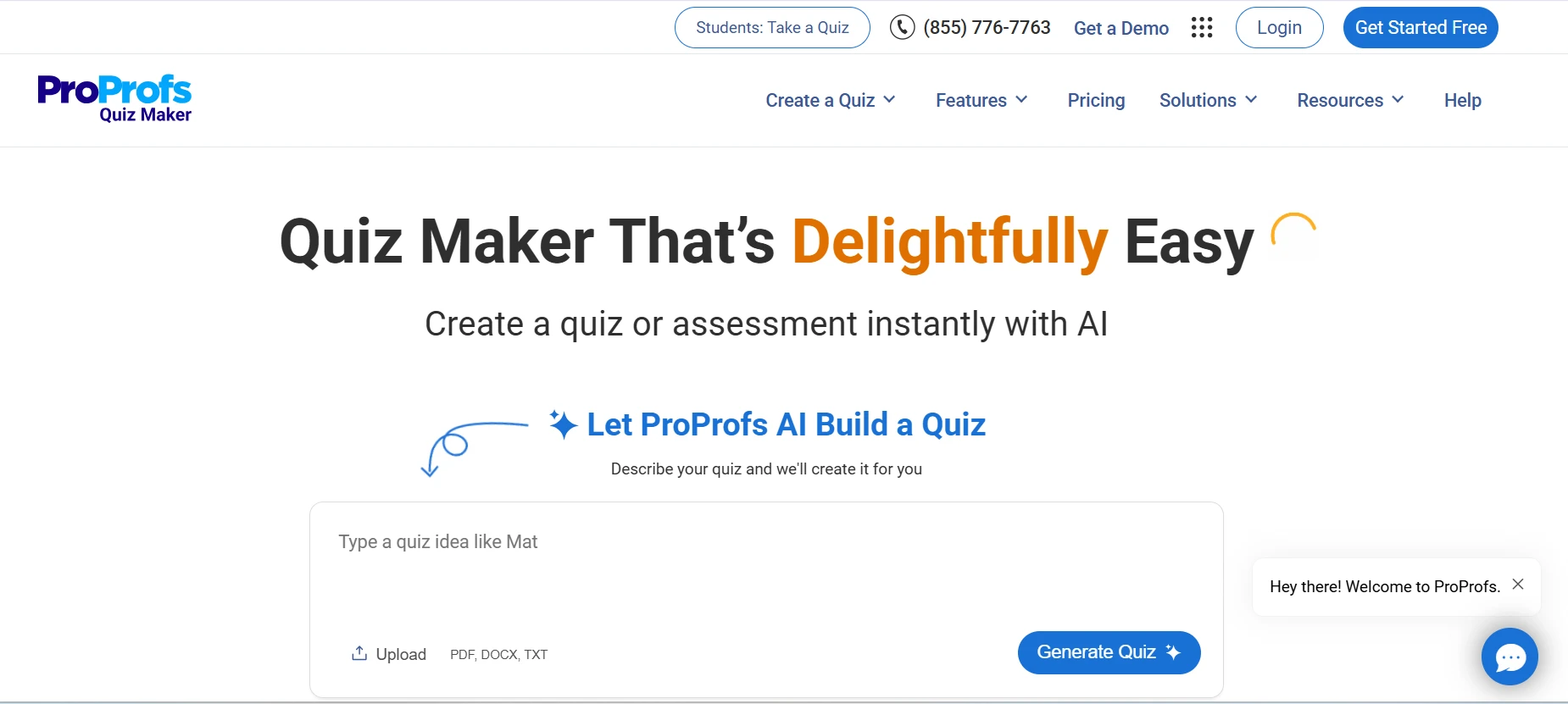
- Meaning: A versatile quiz and assessment builder used in education, corporate training, and evaluations.
- Key features: AI question generator, multimedia (video/audio/image) support, security controls (passwords, anti-cheating), report analytics, pre-built templates.
- Pricing plan:
- Free plan available
- School & District Plan: $0.25/month
- K-12 Teacher: $4/month
19. Slides With Friends
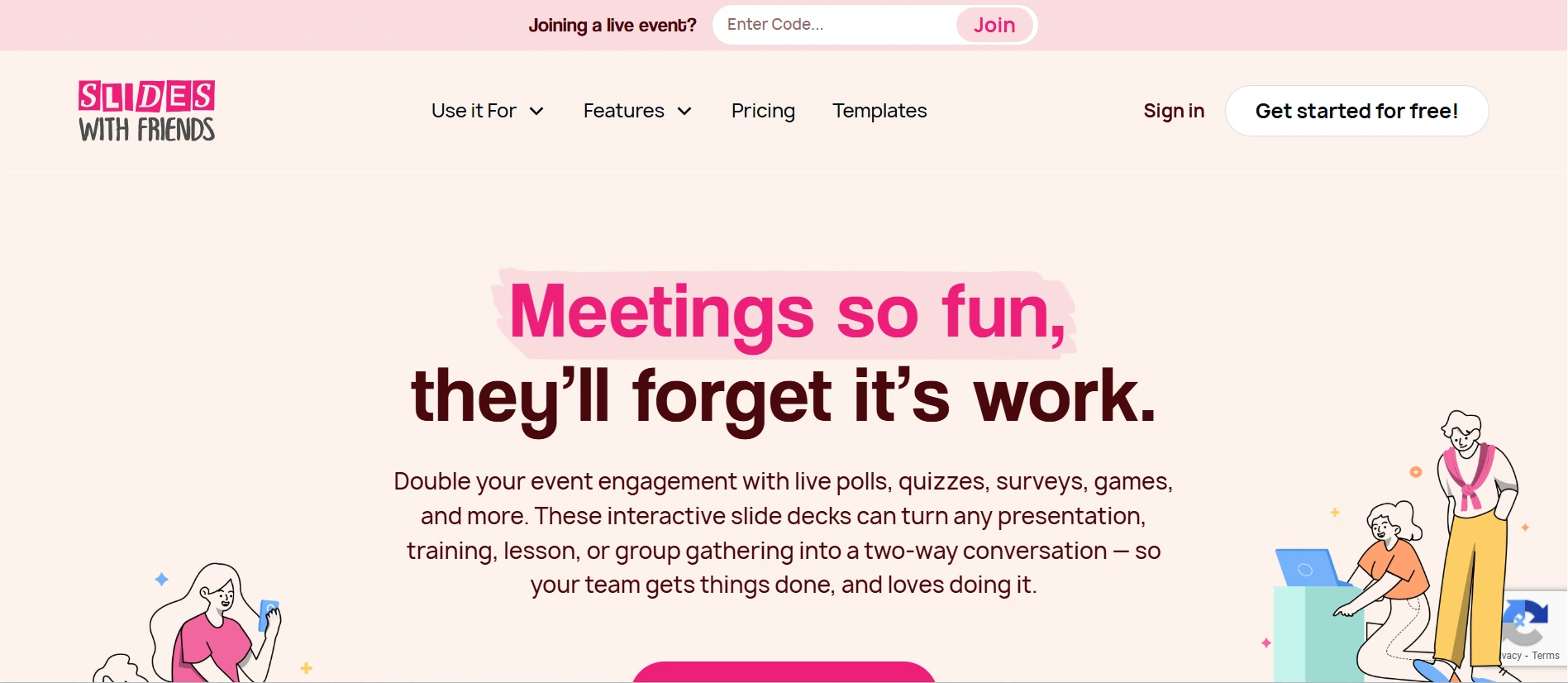
- Meaning: An interactive quiz & engagement tool built into presentation decks—great for live sessions and audience interaction.
- Key features: Live quizzes embedded in slides, multiple participants, host control, event reporting, import PPTs & PDFs.
- Pricing plan:
- Free plan available
- Starter: $8/month (billed yearly)
- Pro: $24/month
- Enterprise: Custom pricing for large usage.
20. Typeform
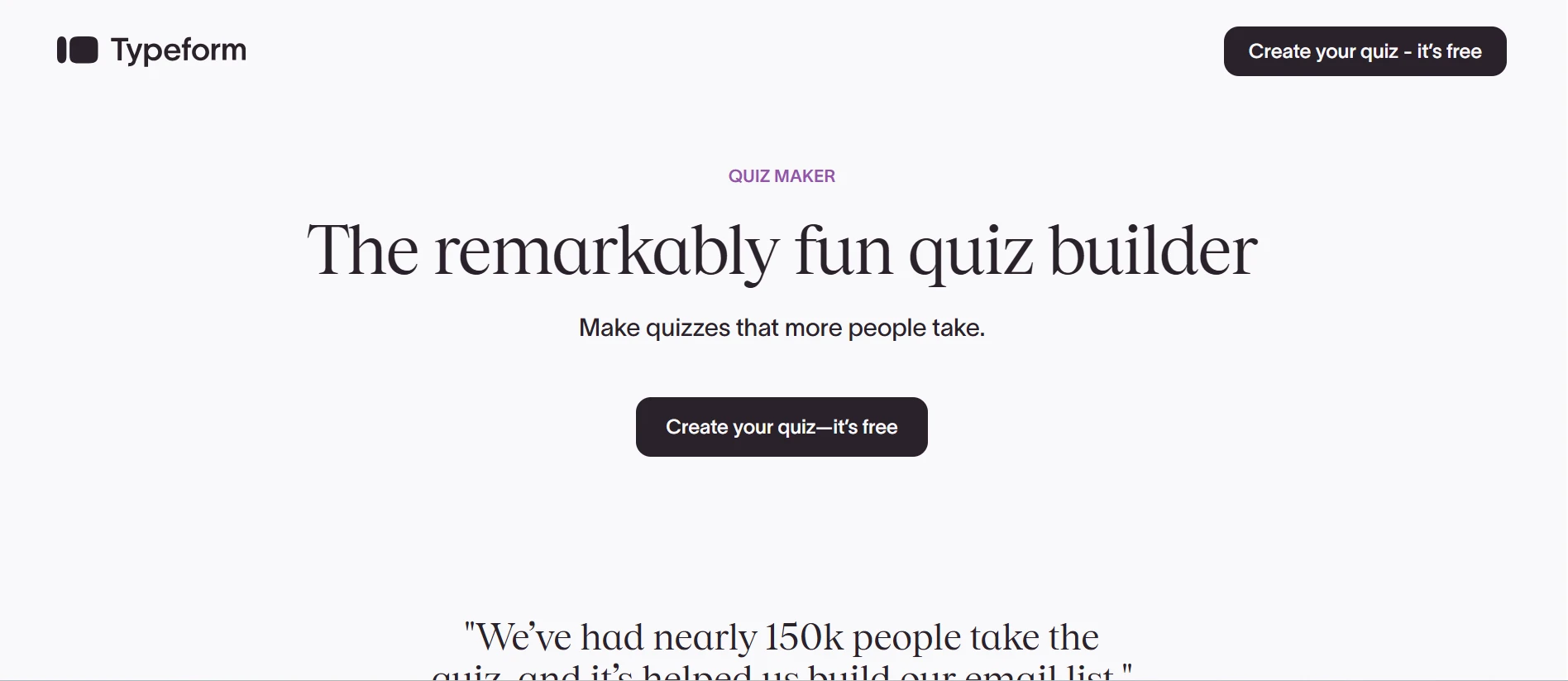
- Meaning: A design-centric quiz and form builder known for its conversational interface and sleek user experience.
- Key features: Logic jumps, conversational interface, embedded quizzes, integrations, personalized results.
- Pricing plan:
- Free plan available
- Basic: $29/month
- Plus: $59/month
- Business: $99/month
- Enterprise: Custom pricing for teams and advanced needs.
What to Look for in a Quiz Platform?
When choosing the right quiz platform, it’s important to focus on features that make it both effective for teaching and engaging for students. Here are a few essentials to consider:
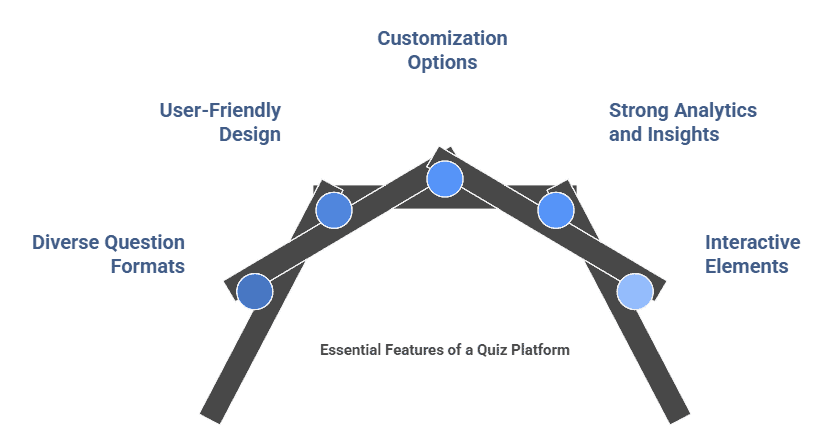
-
Diverse Question Formats
Look for platforms that support multiple-choice, true/false, open-ended, and multimedia-based questions to keep quizzes versatile and engaging.
-
User-Friendly Design
A simple interface makes it easier for teachers to build quizzes and for students to participate without confusion.
-
Customization Options
The ability to add branding, themes, or tailored settings ensures quizzes fit your teaching style and classroom needs.
-
Strong Analytics and Insights
Robust reporting tools help track student progress, identify knowledge gaps, and measure overall performance.
-
Interactive Elements
Features like polls, timers, gamification, and leaderboards make quizzes more dynamic and fun for learners.
What are the Benefits of an Online Quiz Platform for Teachers?
Online quiz platforms simplify lesson planning while making learning more engaging for students. Here are some key benefits:
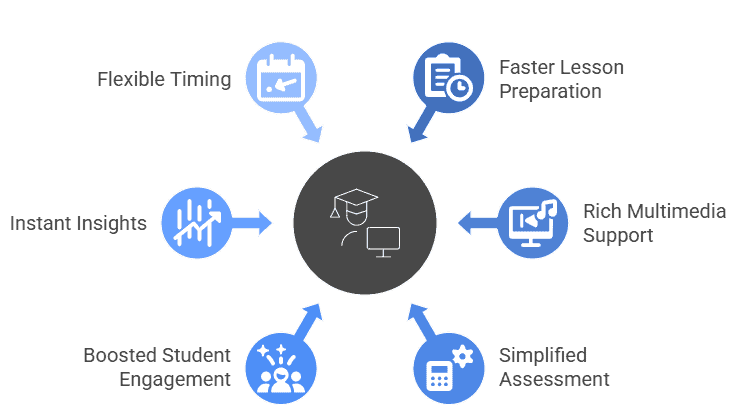
-
Faster Lesson Preparation
Teachers can create quizzes quickly using templates and question banks, saving valuable prep time.
-
Rich Multimedia Support
Add images, audio, and videos to quizzes for a more interactive and effective learning experience.
-
Simplified Assessment and Grading
Automatic scoring and reports reduce workload and provide instant feedback for both teachers and students.
-
Boosted Student Engagement
Gamified elements, live polls, and interactive features keep students motivated and actively involved.
-
Instant Insights
Real-time results help teachers track understanding and adjust lessons as needed.
-
Flexible Timing Options
Quizzes can be assigned for live classes, homework, or self-paced learning, offering greater flexibility.
Make every lesson more engaging and interactive. Try Interactico to create fun quizzes for your students today!
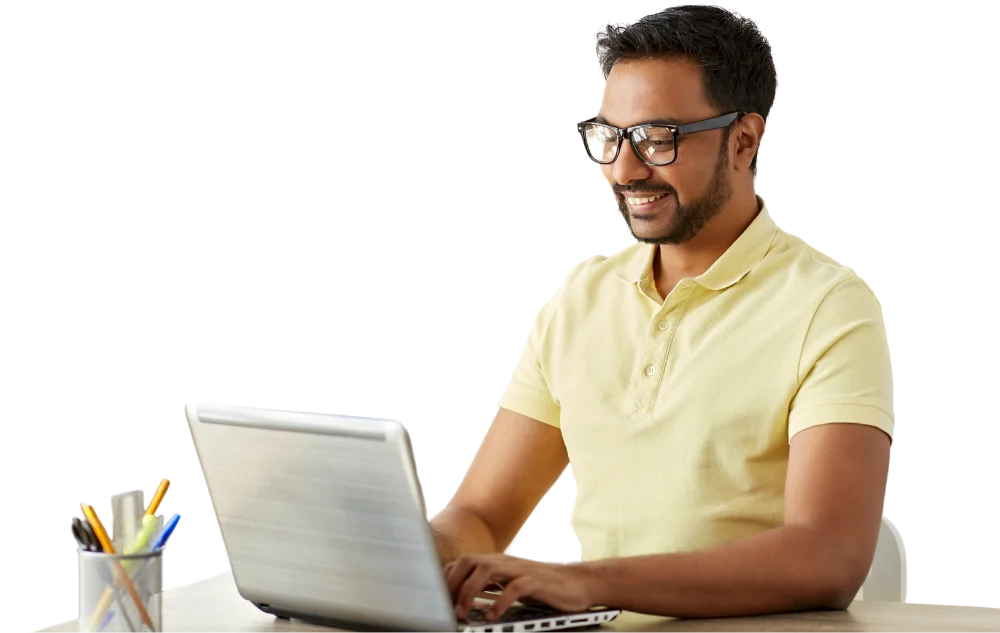
Choosing the right online quiz platform can make a huge difference in how teachers prepare lessons, engage students, and assess learning outcomes. With features like customizable question types, multimedia integration, and real-time analytics, these tools save time while making classrooms more interactive and effective. Whether you want to boost participation, simplify grading, or create more engaging lessons, online quiz makers provide the flexibility and power to support every teaching style. To pick the best online quiz maker for teachers for free, you need to choose the right platform. Teachers can turn quizzes into a fun, meaningful part of learning.

Anurag Bhagsain is the Founder of Interactico. With a background in SaaS, product development, and automation, he is focused on solving real world problems, especially to make meetings truly interactive. With a love for blogging, he shares practical tips on audience interaction, polls, Q&A, and meeting best practices, turning them into simple, actionable ideas. Off hours, he enjoys coding and gaming.