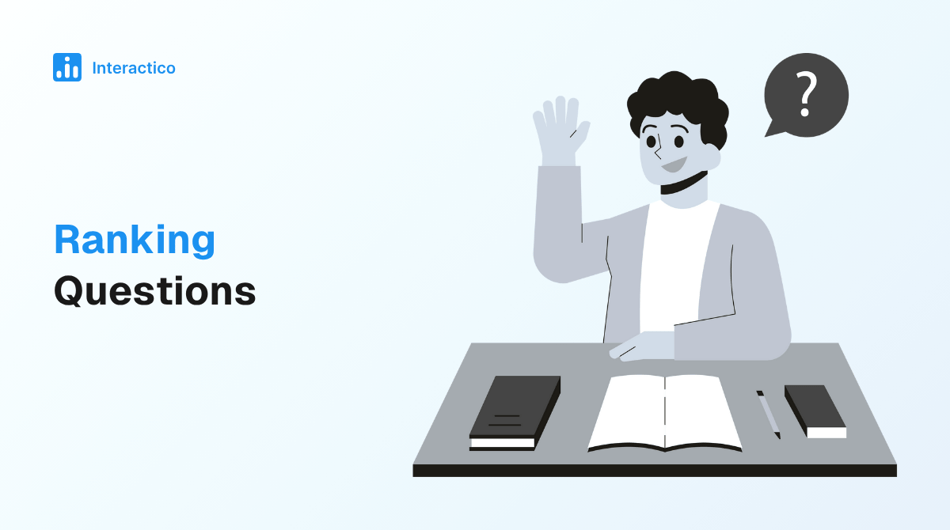Ranking questions ask respondents to arrange a list of items in order of preference or importance. They are widely used in surveys to uncover what people value most, offering clearer insights than basic multiple-choice questions.
By identifying priorities, ranking questions help decision makers from educators to marketers understand their audience better. In this article, we’ll explore what ranking questions are, how they work, who can benefit from them, and share relevant examples across various categories to guide their effective use.
What are Ranking Questions?
Ranking questions are used in surveys to ask people to arrange a list of items in the order they prefer or find most important. Instead of picking just one option, they rank all the given choices, usually from most to least important.
These questions help you understand what people care about the most. Whether you’re asking about favorite products, important features, or top priorities, ranking questions give you a clear picture of what matters. They are great for making better decisions based on what your audience truly values.
Key Features of Ranking Questions
-
Helps Compare and Sort Options
Ranking questions ask people to look at all the given choices and put them in order, based on what they like most, find most useful, or feel is most important. This naturally creates a clear list of priorities.
-
Based on Personal Preferences
The answers come straight from each person’s unique perspective. Whether it’s choosing favorite campaign ideas, employee benefits, or product features, responses reflect what matters most to each individual.
-
Shows What Really Matters
Unlike rating questions, where everything can end up with a high score, ranking forces people to choose. This makes it easier to see the true top priorities, without everything being rated equally.
-
Supports Smarter Decisions
The insights gained from ranking questions can guide better business decisions, whether you’re planning new features, improving customer experience, or tailoring employee programs. It’s a practical tool for anyone looking to align strategy with what people actually value.
Types of Ranking Questions
-
Drag and Drop
This type lets respondents click and move items around to create their preferred order. It’s simple, interactive, and great for visually ranking options.
-
Radio Button Ranking
Here, each item is matched with a set of ranking choices—usually numbers. Respondents pick a rank for each item by selecting the appropriate radio button.
-
Textbox Ranking
With this format, respondents manually type in a number next to each item to show its rank. It gives flexibility, especially when you need more detailed input.
-
Select Box Ranking
In this version, users move items up or down using small arrows, adjusting the list until it reflects their priority order. It’s a neat, user-friendly option for longer lists.
Ranking Questions for Corporate Team Collaboration
Use these ranking questions to understand what matters most to your team, improve collaboration, and address challenges in virtual or hybrid work environments.
- Rank these virtual meeting challenges based on how severe they are for your team:
- Technical issues during calls
- Screen fatigue from back-to-back meetings
- Unequal participation across team members
- Meetings that stray from the agenda
- Scheduling problems across time zones
- Delays in decision-making
- Lack of clear documentation
- Confusion around follow-up actions
- Misalignment between departments
- Too much reliance on chat over verbal discussion
- Order these hybrid work challenges by how urgently they need to be solved:
- Keeping team connections strong
- Measuring team or individual productivity
- Successfully onboarding new employees
- Maintaining a consistent company culture
- Balancing asynchronous and live work
- Managing teams across different time zones
- Protecting sensitive company data
- Reducing the number of unnecessary meetings
- Monitoring project timelines effectively
- Ensuring tools and platforms work well together
- Rank these leadership priorities for managing virtual teams:
- Clear and consistent communication
- Regular team check-ins
- Reliable technical setup
- Focusing on results, not hours
- Opportunities for skill development
- Supporting work-life balance
- Recognising and rewarding achievements
- Making decisions together as a team
- Handling conflicts constructively
- Encouraging creativity and innovation
- Prioritise these strategies to make meetings more effective:
- Setting strict time limits for meetings
- Sharing meeting materials in advance
- Adding dedicated time for Q&A
- Using fun and engaging icebreakers
- Displaying the agenda visually
- Using live transcription tools
- Assigning clear action items post-meeting
- Rotating participant roles or responsibilities
- Including fun engagement metrics
- Following up asynchronously when needed
- Order these virtual workshop elements by how effective you find them:
- Live product or tool demonstrations
- Breakout sessions with small groups
- Panel discussions with industry experts
- Interactive digital whiteboards
- Deep-dive case study reviews
- Getting feedback from peers
- Hands-on skill practice
- Access to downloadable resources
- Scheduled networking opportunities
- Certificates or badges for progress
- Rank these common barriers to innovation in remote teams:
- Delayed communication and response times
- Fear of taking risks or proposing bold ideas
- Information stored in silos across teams
- Exhaustion from too many virtual meetings
- Too many tools that don’t integrate well
- Scheduling issues due to time zone differences
- Rigid hierarchies limiting idea flow
- Limited options for visual brainstorming
- Vague or undefined work processes
- Lack of recognition for creative efforts
- Order these must-haves for a successful virtual offsite:
- Fun and engaging team-building activities
- Focused sessions for strategic planning
- Workshops to build or sharpen skills
- Opportunities for cross-team collaboration
- Involvement and visibility from leadership
- Wellness and mental health check-in sessions
- Informal social events to relax and connect
- Activities that highlight local or team culture
- Scheduled downtime or free blocks
- Clear takeaways and action plans
- Rank these metrics to measure how effective your meetings are:
- Speed at which decisions are made
- Level of engagement from participants
- Completion of action items after the meeting
- Efficient use of meeting time
- Number of new ideas generated
- How well conflicts are addressed
- Retention of important information
- Consistency in following up
- Adoption of tools introduced or discussed
- Participants’ overall satisfaction (NPS or feedback score)
- Rank these priorities when onboarding new remote team members:
- Easy-to-follow documentation and guides
- Being assigned a mentor or buddy
- Introduction calls with team members
- Training on tools used for communication and tasks
- Getting involved in small projects early
- Regular one-on-one check-ins
- Sessions on company culture and values
- Unrestricted access to necessary tools and resources
- Opportunities to give feedback on the onboarding experience
- Casual virtual meet-and-greets or team lunches
- Rank these feedback-gathering methods during virtual meetings:
- Anonymous polls for honest opinions
- Directly asking individuals for input
- Open discussions for free-flowing ideas
- Asking questions via chat
- Using reaction emojis or buttons
- Small group discussions in breakout rooms
- Post-meeting surveys or forms
- Visual tools like live word clouds
- Virtual hand-raising for structured responses
- Collaborative docs for real-time input
Ranking Questions for Higher Education & Training
- Prioritize these tactics to make lectures more engaging:
- Using live polls during sessions
- Small group breakout discussions
- Inviting guest speakers
- Organizing case study competitions
- Hosting real-time Q&A sessions
- Adding multimedia like videos and animations
- Encouraging peer-to-peer teaching
- Conducting gamified quizzes
- Student-led presentations
- Taking students on virtual field trips
- Rank these common challenges in online learning environments:
- Staying focused during sessions
- Facing technical issues or poor internet
- Preventing cheating during assessments
- Feeling socially isolated
- Content not matching student needs
- Difficulty reaching instructors for help
- Delays in getting feedback
- Complicated or hard-to-use platforms
- Struggling with self-discipline
- Unequal access to learning resources
- Order these useful features for hybrid classrooms:
- Automated attendance tracking
- Quick comprehension checks during class
- Letting students ask questions anonymously
- Tracking contributions in group activities
- Collecting feedback on lectures
- Tools for exam readiness and prep
- Peer review and evaluation tools
- Moderation of discussions
- Accessibility features for diverse learners
- Insights through learning analytics
- Prioritize these professional skills for today’s learners:
- Understanding the basics of AI
- Creating clear and useful data visualizations
- Leading virtual or remote teams
- Communicating across cultures effectively
- Managing remote team dynamics
- Keeping data and systems secure
- Working asynchronously with teams
- Building emotional intelligence
- Managing projects with flexibility
- Making ethical decisions in complex situations
- Rank these factors that boost engagement during webinars:
- Credibility and expertise of the speaker
- Interactive elements like polls or chats
- Opportunities to network with others
- Practical takeaways or actionable insights
- Visually appealing slides and design
- Helpful materials shared before the session
- Additional resources provided after the webinar
- Smooth technical experience
- Keeping the session on time
- Clear and helpful follow-up after the event
- Order these MOOC completion factors:
- Structured deadlines
- Peer interaction
- Instructor presence
- Real-world projects
- Micro-credentials
- Mobile accessibility
- Personalized pathways
- Community building
- Progress tracking
- Employer recognition
- Prioritize these virtual lab requirements:
- Real equipment access
- Simulation fidelity
- Collaborative experiments
- Safety training
- Data analysis tools
- Instructor feedback
- Peer review
- Documentation support
- Scalable infrastructure
- Industry alignment
- Rank these EdTech investment priorities:
- Adaptive learning
- Immersive tech (AR/VR)
- AI tutoring
- Accessibility features
- Skills mapping
- Credential verification
- Mental health support
- Career services
- Institutional analytics
- Infrastructure security
- Order these faculty development needs:
- Hybrid pedagogy
- Engagement techniques
- Assessment innovation
- Tech integration
- Inclusive teaching
- Research collaboration
- Grant writing
- Public communication
- Mentorship skills
- Workload balance
- Prioritize these lifelong learning motivators:
- Career advancement
- Personal growth
- Social connection
- Certification requirements
- Technological change
- Industry trends
- Peer pressure
- Financial incentives
- Curiosity
- Retirement planning
Ranking Survey Questions
Ranking questions in survey help teams and leaders identify what truly matters to their employees. By asking individuals to order their preferences, you gain insight into what drives satisfaction, productivity, and engagement.
Here are some useful question ranking examples for corporate environments:
- Which workplace benefits do you value the most?
- Health insurance
- Paid time off
- Remote work options
- Professional development allowance
- Mental health support
- Flexible working hours
- What kind of recognition makes you feel most appreciated at work?
- Public appreciation during meetings
- Personal thank-you notes
- Bonuses or gift cards
- Team celebrations
- Opportunities for growth
- Which factors have the biggest impact on your job satisfaction?
- Meaningful work
- Work-life balance
- Manager support
- Team collaboration
- Career development opportunities
- What tools do you rely on most for daily work?
- Project management tools
- Messaging platforms
- File sharing systems
- Time tracking apps
- Design or creative software
- What items are most essential for your home office setup?
- High-speed internet
- Comfortable chair
- External monitor
- Noise-canceling headphones
- Ergonomic desk
- Which work-from-home policies matter most to you?
- Flexible hours
- Monthly internet stipend
- Equipment support
- Meeting-free days
- Mental health breaks
- What types of training would benefit your role the most?
- Communication skills
- Leadership development
- Technical tools and platforms
- Industry certifications
- Time management
- How do you prefer to learn at work?
- Live webinars
- Self-paced online courses
- In-person workshops
- Peer-led sessions
- Microlearning modules
- Which non-monetary perks do you appreciate the most?
- Flexible schedules
- Paid volunteer days
- Learning and development stipends
- Extra personal days
- Wellness allowances
- Which wellness programs would you most likely participate in?
- Virtual yoga or fitness sessions
- Mental health check-ins
- Healthy eating webinars
- Step count challenges
- Guided meditation
Start creating effective ranking questions with Interactico today
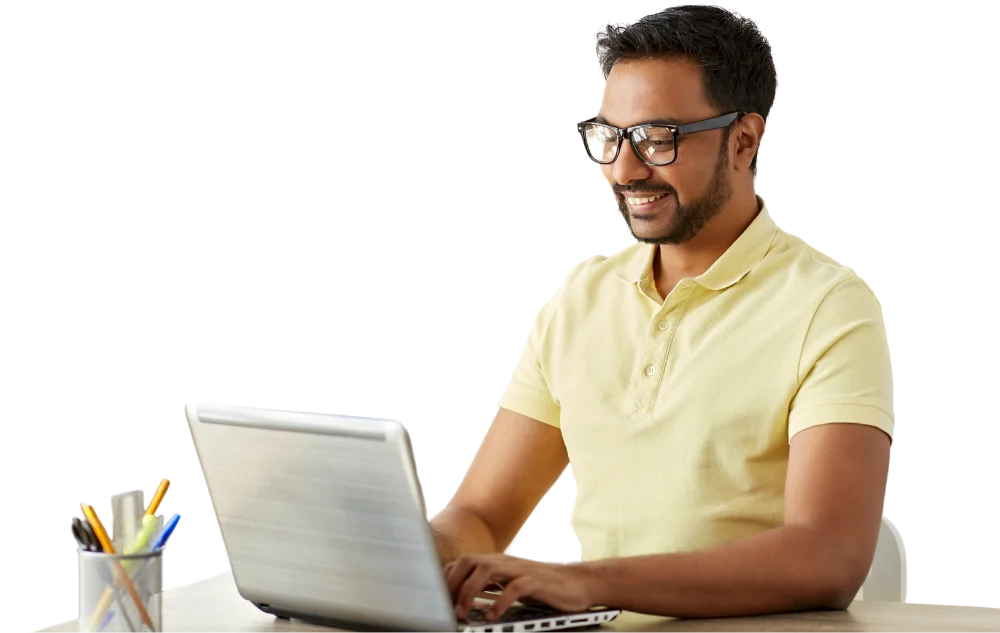
Tips for Using These Ranking Questions
To get the most out of ranking questions, keep these best practices in mind:
-
Tailor Questions to Your Team
Make sure the language and options reflect your team’s reality. A little customization goes a long way in making the survey feel relevant and engaging.
-
Keep It Simple
Limit the number of options to around 4–7. Too many choices can overwhelm participants and reduce the quality of responses.
-
Be Clear About the Purpose
Let your team know why you’re asking these questions. When people understand how their input will be used, they’re more likely to participate thoughtfully.
-
Act on the Results
Don’t let the feedback sit in a spreadsheet. Share what you’ve learned and explain what steps you’ll take based on the results.
Ranking questions help you understand what matters most to your team or audience. By asking people to put their choices in order, you get clear insights that can guide better decisions. Using ranking questions well can improve teamwork, training, and workplace policies for the better.