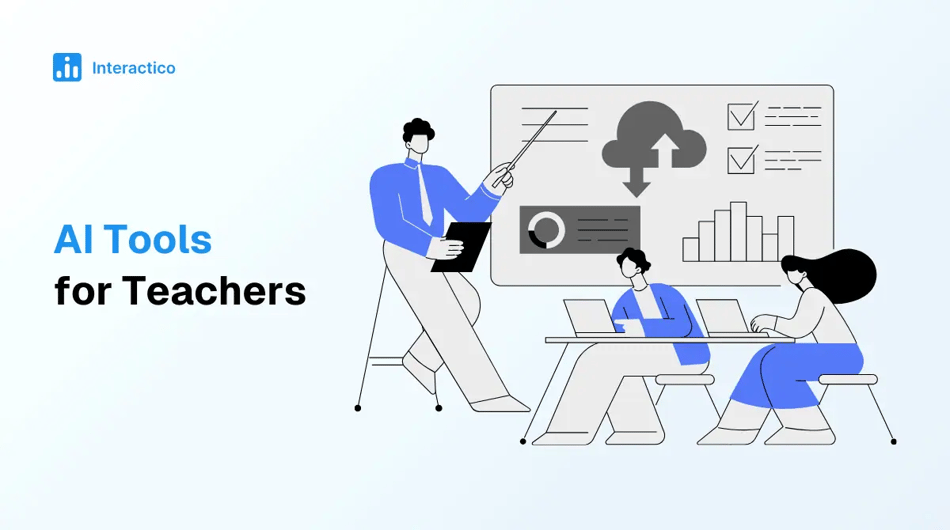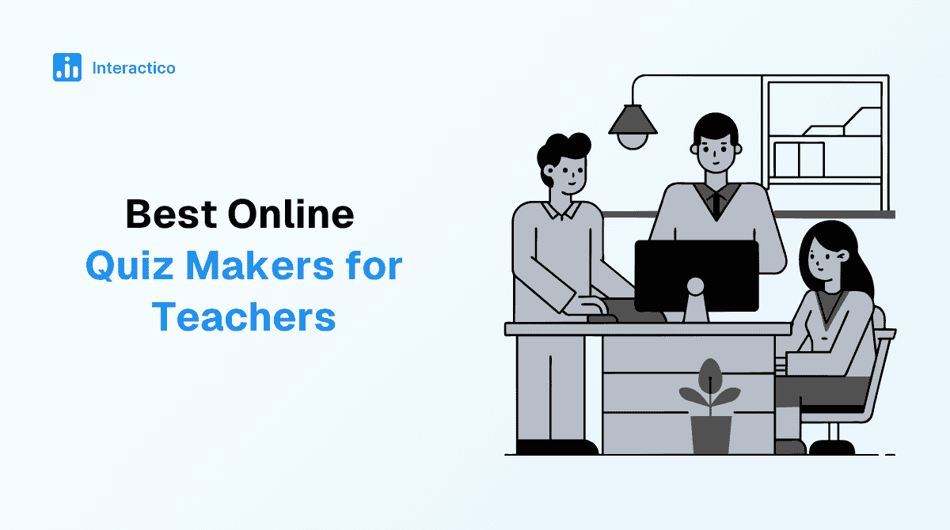Key Takeaways
- AI simplifies teaching: Automating tasks like lesson planning, grading, and student assessments so teachers can focus on meaningful instruction.
- Personalization made easy: Tools like MagicSchool.ai and Eduaide.AI tailor lessons to meet diverse learning needs.
- Engagement redefined: Platforms such as Interactico, Curipod, and Mentimeter make classes more interactive and enjoyable.
- Creative freedom for educators: Tools like Canva, Gamma, and SlidesAI help teachers design visually rich, ready-to-teach content in minutes.
- Smarter administration: AI assistants like Microsoft Copilot and Google Gemini streamline scheduling, grading, and reporting.
- Choose wisely: Prioritize data privacy, ease of integration, and real classroom value when adopting AI tools.
- AI empowers, not replaces teachers: enabling educators to focus on creativity, connection, and student growth.
Teaching hasn’t gotten easier; planning, grading, and admin take up the time you want to spend with students. The good news is that today’s AI tools can draft lesson plans, build slides, grade assessments, and even spark live participation, so you can focus on teaching. cd
Below, you’ll find the best AI tools for teachers in 2025, from planners and graders to presentation and engagement platforms, to help you save hours, personalize learning, and energize your classroom.
How Can AI Help Teachers?
Teaching is one of the most rewarding professions, but also one of the most demanding. Between lesson planning, grading, and administrative tasks, teachers often find themselves stretched thin. That’s where AI tools for teachers make all the difference. By automating repetitive work and simplifying lesson creation, AI allows educators to focus on what truly matters: teaching, mentoring, and inspiring students.
Here are some of the key ways AI education tools for teachers can transform your classroom experience:
- Automate busywork: scheduling, formatting, resource generation.
- Create content fast: slides, worksheets, quizzes, and rubrics in minutes.
- Speed up grading: consistent scoring, reusable feedback, instant insights.
- Track progress: analytics to spot gaps and adjust instruction.
- Build digital literacy: integrate AI responsibly and transparently.
Types of AI Tools Teachers Can Use
AI in education isn’t limited to just one type of tool; it’s a whole ecosystem designed to simplify teaching, personalize learning, and keep classrooms engaging. Here’s a breakdown of the best AI tools for teachers that enhance their workflow and boost student success:
-
AI-Powered Content Creation Tools
These tools help teachers create lesson plans, worksheets, slides, and multimedia materials in minutes. Whether you’re designing a visual presentation or crafting interactive classroom resources, AI takes care of the heavy lifting so you can focus on creativity.
Examples: Canva AI, Synthesia
-
Adaptive Learning & Tutoring Systems
AI-powered adaptive learning platforms personalize learning paths based on each student’s performance and pace. They identify weak areas, recommend tailored exercises, and help teachers track progress more efficiently.
Examples: DreamBox Learning, Quizlet AI
-
Assessment & Grading AI
Tired of grading piles of assignments? These tools use AI to evaluate tests, essays, and quizzes automatically. They provide instant feedback, minimize bias, and ensure consistency in scoring, saving hours of manual work.
Examples: Gradescope, Socrative AI features
-
Language & Writing AI Tools
From correcting grammar to refining writing style, these tools act as virtual writing assistants. Teachers can use them for proofreading, summarizing texts, or helping students enhance their written communication.
Examples: Grammarly, QuillBot
-
Interactive Learning & Gamification AI
Bring lessons to life with AI tools that make classrooms more interactive, engaging, and fun. They enable real-time polls, gamified quizzes, and collaborative activities that keep students actively involved.
Examples: Curipod, Kahoot! AI features, Interactico
-
Research & Knowledge AI Assistants
These tools help teachers generate ideas, gather research, and explain complex topics quickly. Perfect for lesson prep or simplifying information before presenting it to students.
Examples: ChatGPT, Elicit
-
Administrative AI Tools
Managing attendance, scheduling, or behavioral reports can eat into teaching time. Administrative AI automates these repetitive tasks, organizing data and streamlining school operations seamlessly.
Examples: TeacherKit, Classtime AI
Best AI tools for teachers at a glance
| Tool | Great For | Features & Description | Free Version |
|---|---|---|---|
| Interactico | Classroom engagement (via Google Meet) | Facilitate live polls, quizzes, and Q&A within Google Meet sessions. Seamless for students (no install required) and helps boost participation and feedback in virtual/hybrid settings. | Yes (Free plan) |
| MagicSchool.ai | Lesson planning & content creation | Offers a suite of 60+ AI tools for teachers: lesson outlines, assessments, IEPs, differentiated materials, etc. Designed to reduce prep time and help personalize instruction. | Yes (Free tier) |
| Curipod | Interactive lesson creation | Teachers can generate AI-powered interactive lessons: polls, discussions, feedback slides, word-clouds, drawing prompts. Great to keep students engaged. | Yes (Freemium) |
| Khanmigo (Khan Academy) | Lesson planning and tutoring | AI-powered teaching companion. It helps teachers design lessons, guide students, and provide real-time tutoring support. | Free sign up available |
| Eduaide.AI | Instructional content generation | Creates lesson materials, rubrics, and assessments. Helps streamline the workload of designing curriculum, generating tasks, and providing differentiated resources. | Yes (Free plan) |
| Mentimeter | Presentations & classroom engagement | Adds live polls, Q&A, quizzes to presentations; supports remote/hybrid teaching to increase interaction. Integrates with Google Meet, Zoom, PowerPoint. | Yes (Free plan) |
| Canva | Design & presentation creation | AI-powered templates, “Magic Write” for visuals, drag-and-drop design; ideal for teachers creating worksheets, slides, and infographics | Yes |
| Gamma | Presentation design | AI slide-maker with animations, templates, quick generation of decks from text; helps teachers build polished slides fast. | Yes (Basic plan) |
| Gradescope | Grading & feedback | AI-assisted grading with reusable feedback parameters; supports many assignment types, streamlines large batch grading. | Yes (limited) |
| Brisk Teaching | Writing feedback | Provides AI feedback based on uploaded rubrics, helps with writing feedback, differentiation, and saving teacher time. | Yes (Free Forever plan) |
| Microsoft Copilot | Broad AI teaching assistant | Supports lesson planning, admin tasks, integrates with Microsoft 365 apps, and natural-language prompts | Limited |
| Google Gemini | AI teaching support | Summarises documents, creates study guides, and integrates with Google Workspace for Education | Limited / Free for some educators |
| SchoolAI | AI classroom assistant | AI co-teacher with chatbots, student insights, personalised learning supports; helps track engagement and tailor lessons | Yes (Free for basic use) |
| Sendsteps | Interactive presentations | Adds quizzes, polls, Q&A to slides, supports AI-driven presentations and audience interaction, great in classrooms. | Yes |
| SlidesAI | Slide creation | Automatically generates high-quality presentations from text input; useful for teachers who prepare slides quickly. | Yes |
| InVideo | AI Video Maker | Creates explainer videos from text by automatically generating scenes, visuals, and narration. | Yes (Free for basic use) |
-
Interactico
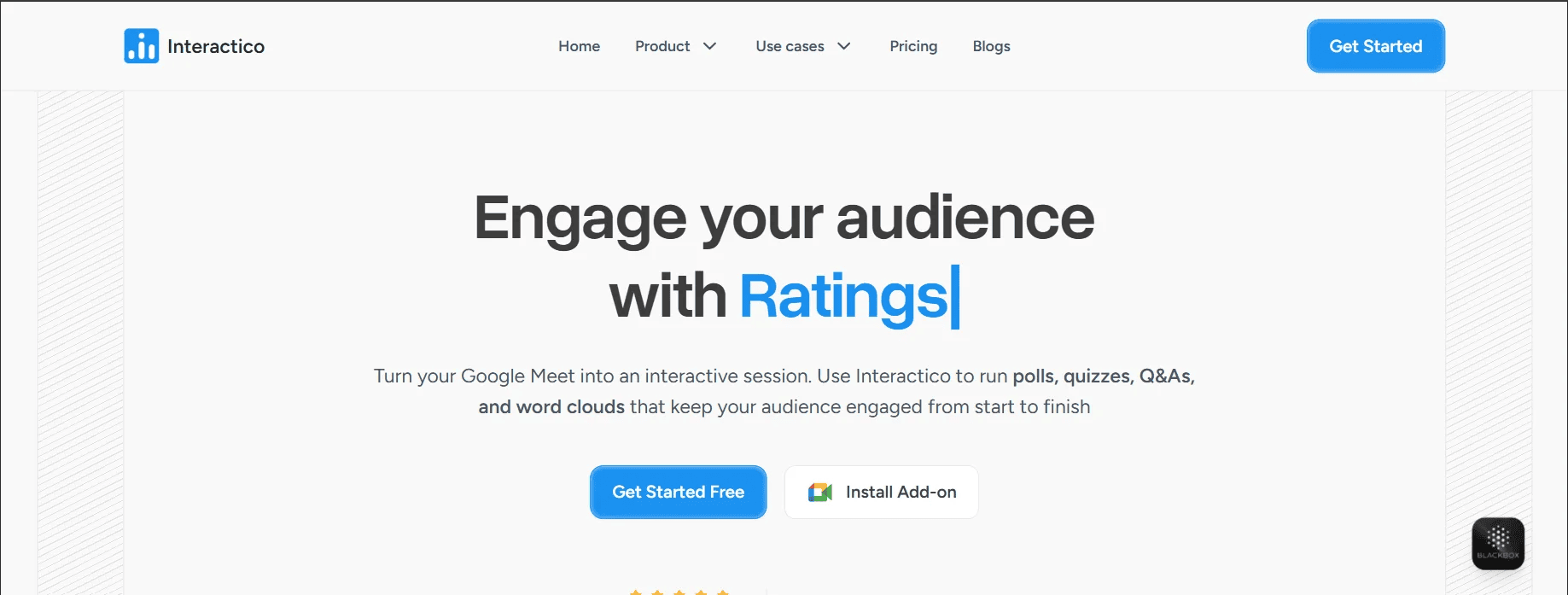
What it is: A Google Meet extension that helps teachers make virtual classrooms interactive with live polls, quizzes, and real-time Q&As, without switching tabs.
Features:
Facilitate live polls, quizzes, and Q&A within Google Meet sessions. Seamless for students (no install required) and helps boost participation and feedback in virtual or hybrid settings.
Best for: Classroom engagement on Google Meet
Pricing:
- Free plan available
- Pro: US $10/month (billed yearly)
- Plus: US $20/month (billed yearly)
-
MagicSchool.ai
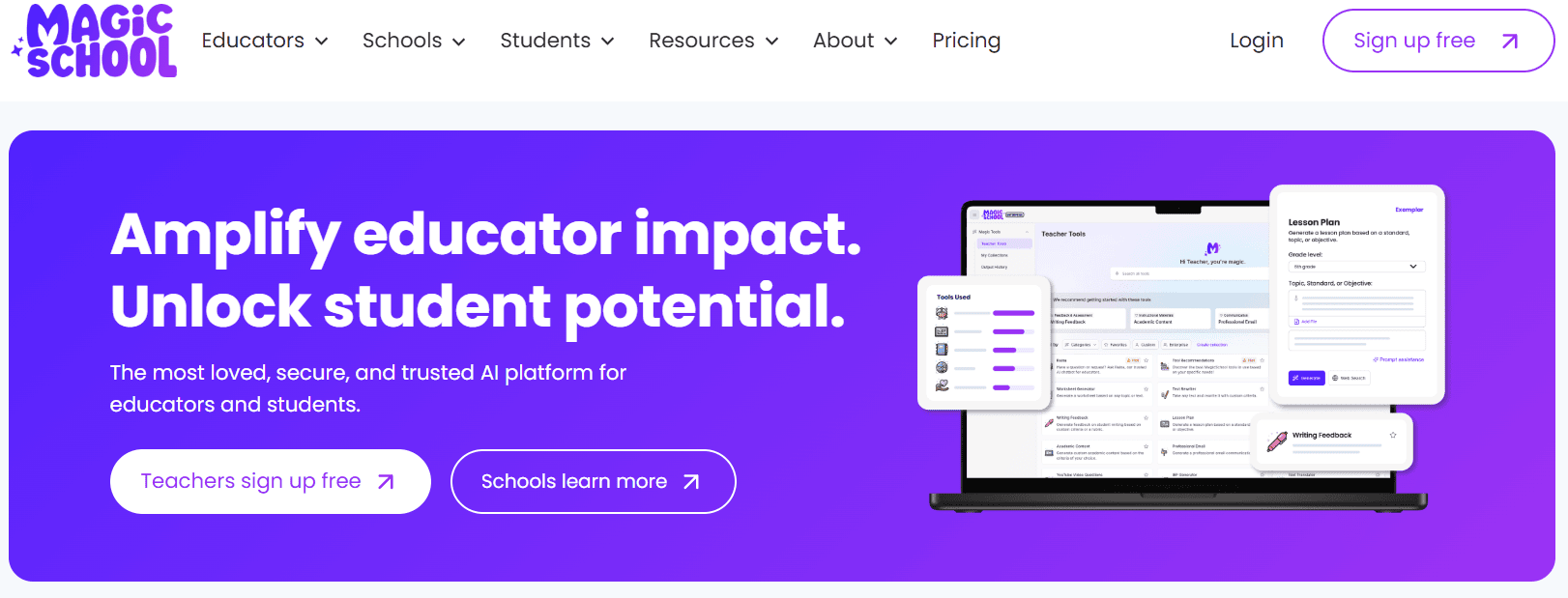
What it is: An AI-powered teaching assistant that automates lesson planning and content creation.
Features:
Offers a suite of over 60 AI tools for teachers, including lesson plans, assessments, IEPs, and differentiated materials. Designed to reduce prep time while maintaining teaching quality.
Best for: Lesson planning and content creation
Pricing:
- Free plan available
- Plus Plan: $8.33/month
- Enterprise Plan: Customizable
-
Curipod
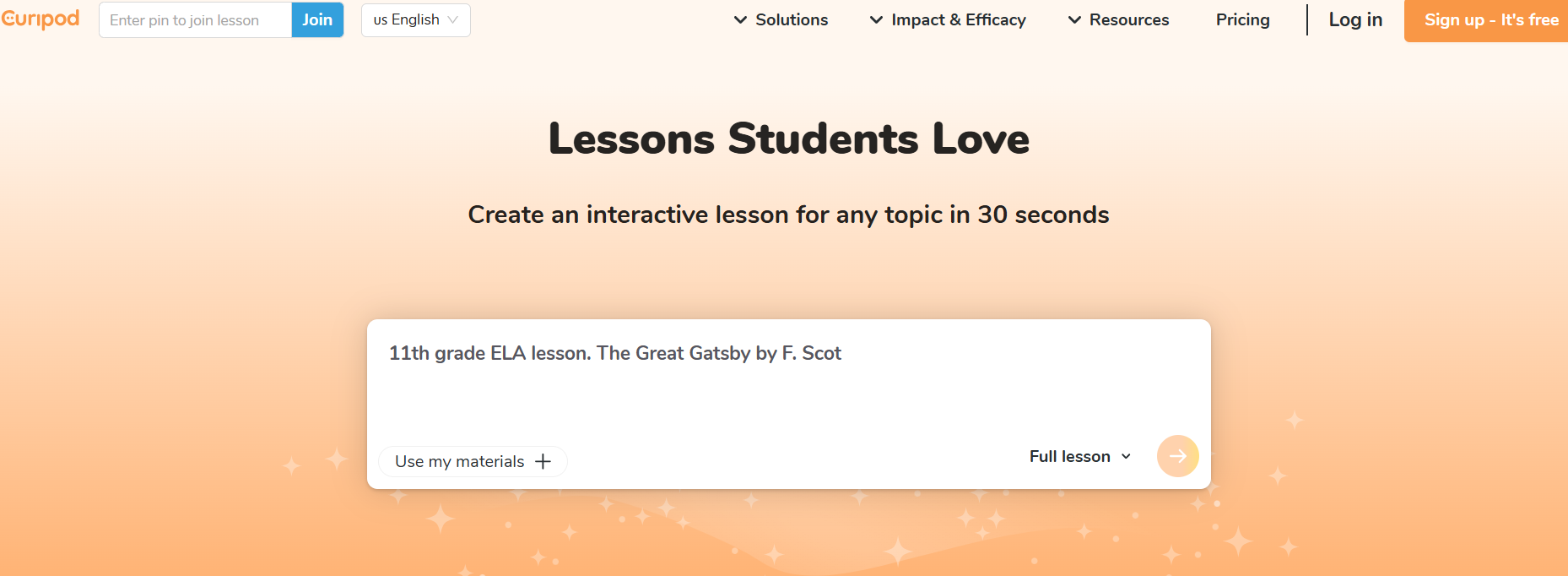
What it is: An AI lesson creator that transforms any topic into engaging, interactive lessons.
Features:
Generates AI-powered polls, discussions, feedback slides, word clouds, and drawing prompts to keep students actively engaged.
Best for: Interactive lesson creation
Pricing:
- Free plan available
- School & District Plan: Customizable
-
Khanmigo (Khan Academy)
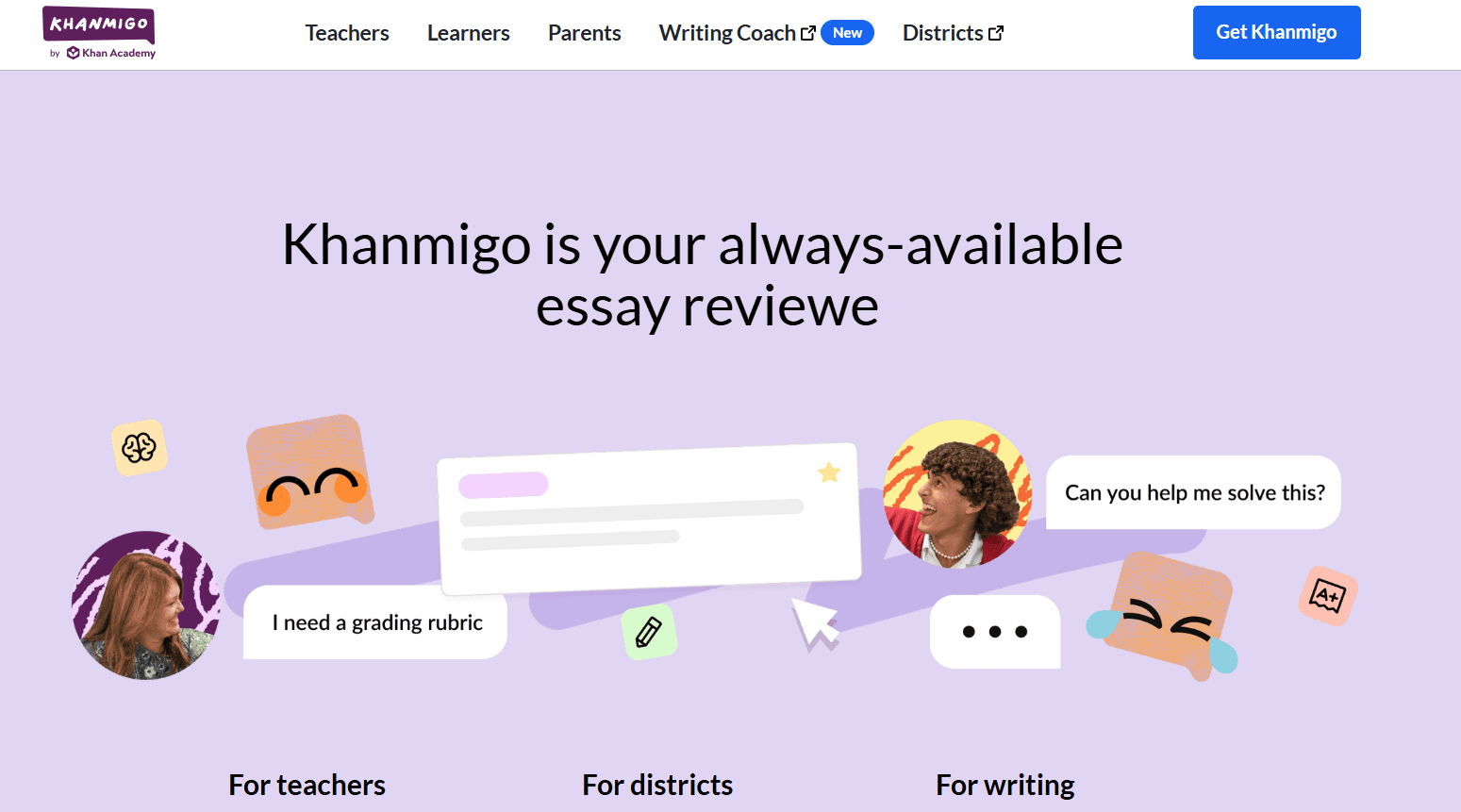
What it is: An AI-powered teaching companion by Khan Academy.
Features:
Helps teachers design lessons, guide students, and provide real-time tutoring support personalized to each learner’s level.
Best for: Lesson planning and tutoring
Pricing:
- For Teachers: Free sign-up
- For Districts: Get a quote
- For Writing: Free sign-up
-
Eduaide.AI
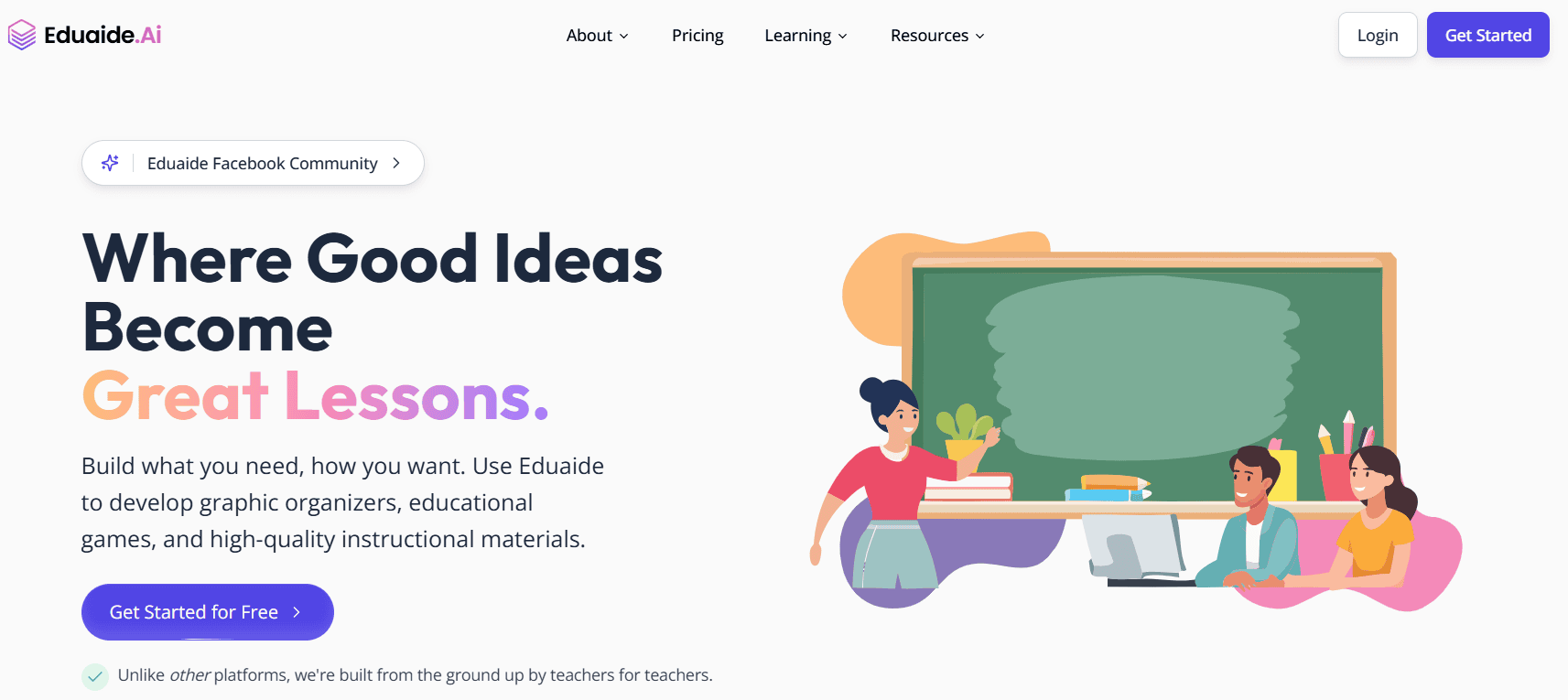
What it is: A comprehensive AI instructional design assistant for teachers.
Features:
Creates lesson materials, rubrics, and assessments aligned with learning objectives. Simplifies curriculum design and supports differentiated instruction.
Best for: Instructional content generation
Pricing:
- Free plan available
- Eduaide Pro: $5.99/month
- School & District Plan: Customizable
-
Mentimeter
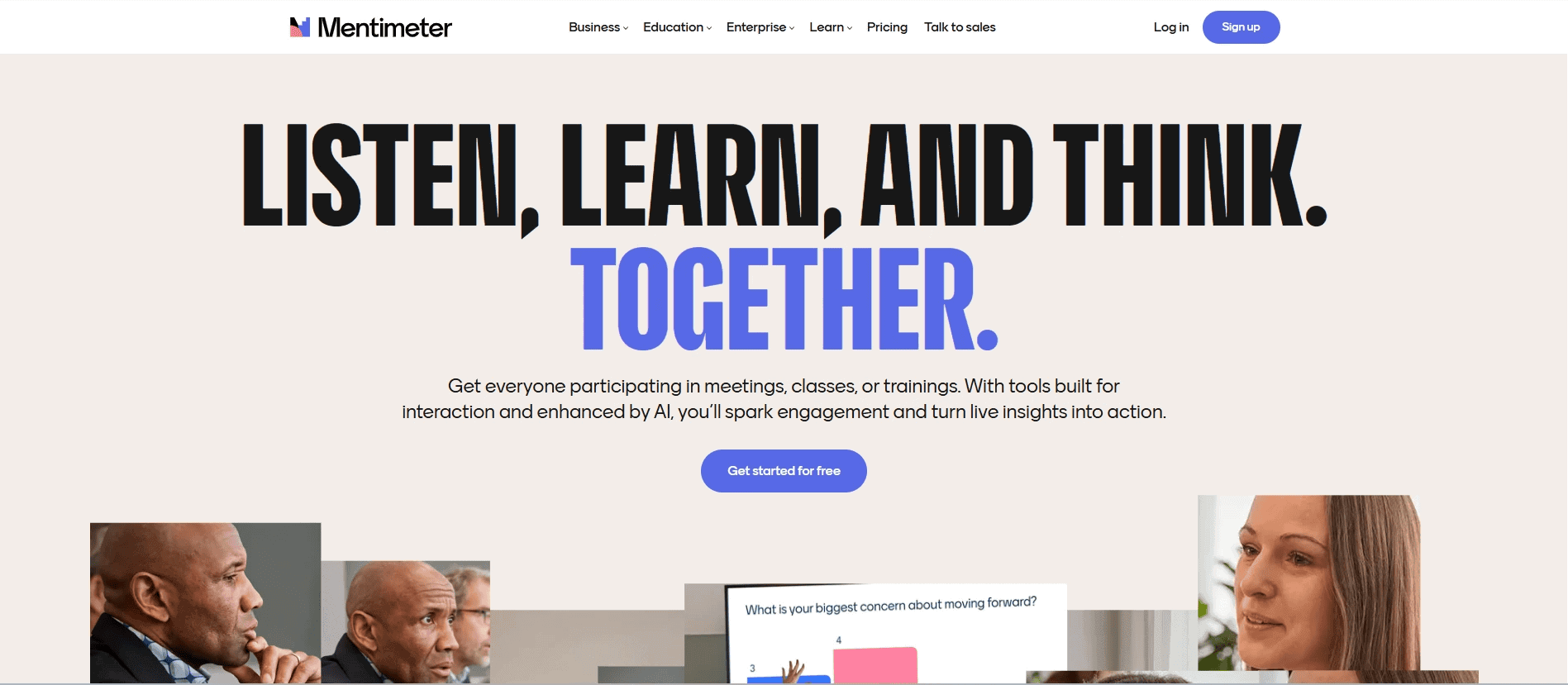
What it is: A presentation tool that turns lessons into interactive experiences.
Features:
Adds live polls, Q&As, and quizzes to presentations, integrating seamlessly with Zoom, Google Meet, and PowerPoint for real-time student feedback.
Best for: Presentations and classroom engagement
Pricing:
For Teachers & Students:
- Free plan available
- Basic: $10/month
- Pro: $16/month
- Campus Plan: Customizable
For Individuals & Teams:
- Free plan available
- Basic: $13/month
- Pro: $27/month
- Enterprise Plan: Customizable
-
Canva
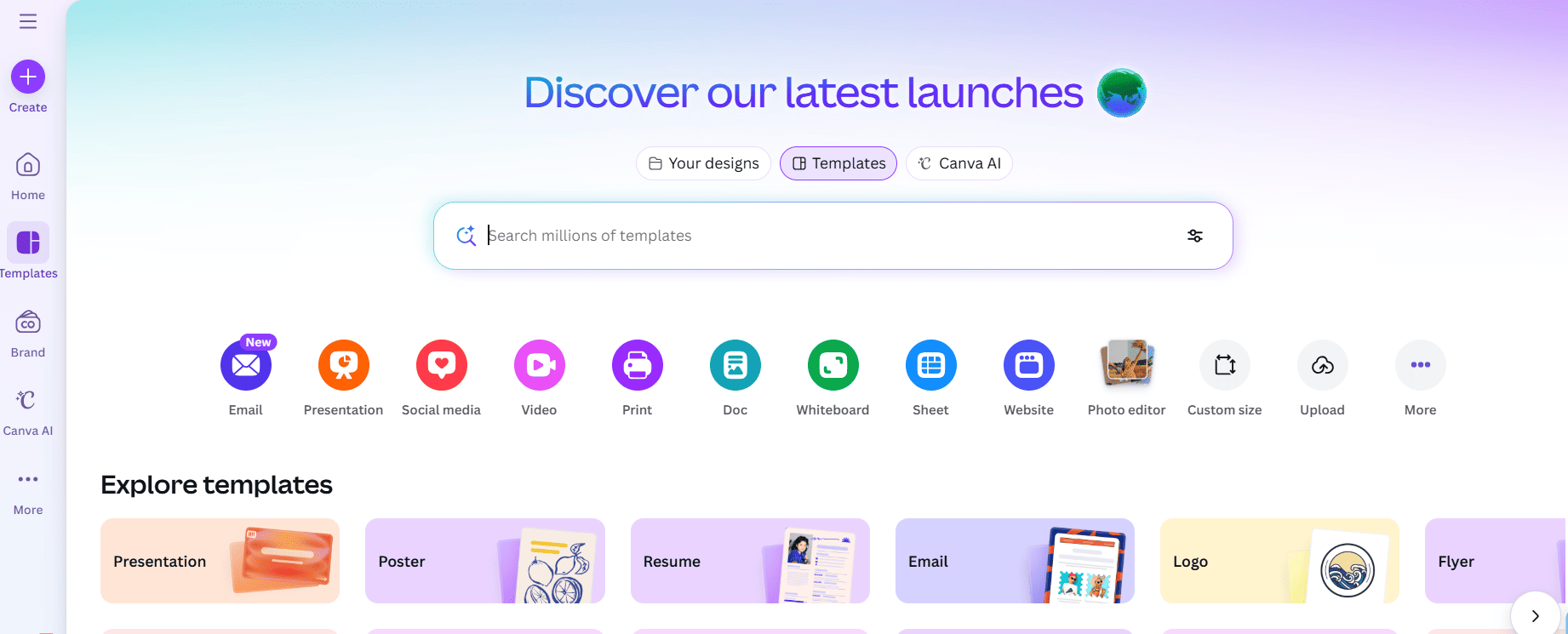
What it is: A creative platform that helps teachers design classroom materials effortlessly.
Features:
AI-powered templates, “Magic Write,” and drag-and-drop design tools for making worksheets, slides, and infographics. Great for collaboration and classroom creativity.
Best for: Design and presentation creation
Pricing:
- Free plan available for one person
- Pro: INR 4000/year for one person
- Business: INR 6500/year for one person
- Enterprise: Customizable for one person
-
Gamma
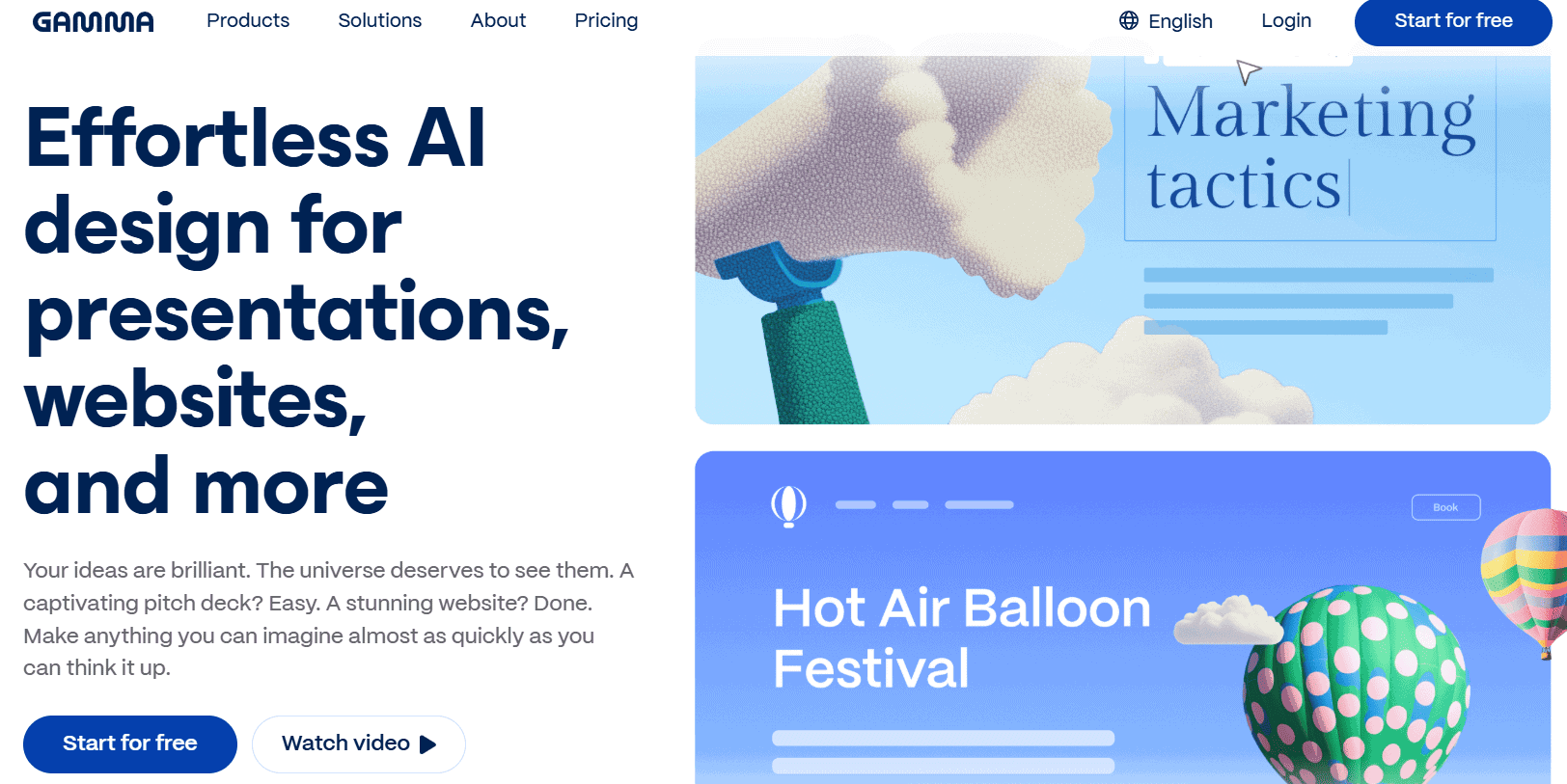
What it is: An AI-powered slide-making tool that designs professional-quality decks in seconds.
Features:
Transforms text or outlines into ready-to-present slides with templates, animations, and consistent formatting.
Best for: AI-generated presentations
Pricing:
- Free trial available
- Plus Plan (monthly): $10/month
- Plus Plan (annual): $6/month
- Pro Plan (annual): $8/month
-
Gradescope

What it is: A grading platform that speeds up feedback with AI assistance.
Features:
Groups similar answers, applies reusable feedback, and supports both handwritten and digital assignments, perfect for large or higher-ed classes.
Best for: Grading and feedback
Pricing:
- Basic Plan: Free (limited access)
- Institutional Plan: Custom pricing available on request
-
Brisk Teaching

What it is: A browser-based AI tool that supports teachers with writing feedback and lesson planning.
Features:
Provides instant feedback using uploaded rubrics, generates lessons, and adapts reading levels. Functions as both a writing coach and a teaching assistant.
Best for: Writing feedback and lesson generation
Pricing:
- Educator Plan: Free (forever)
- School & District Plans: Customizable (quote available on request)
-
Microsoft Copilot
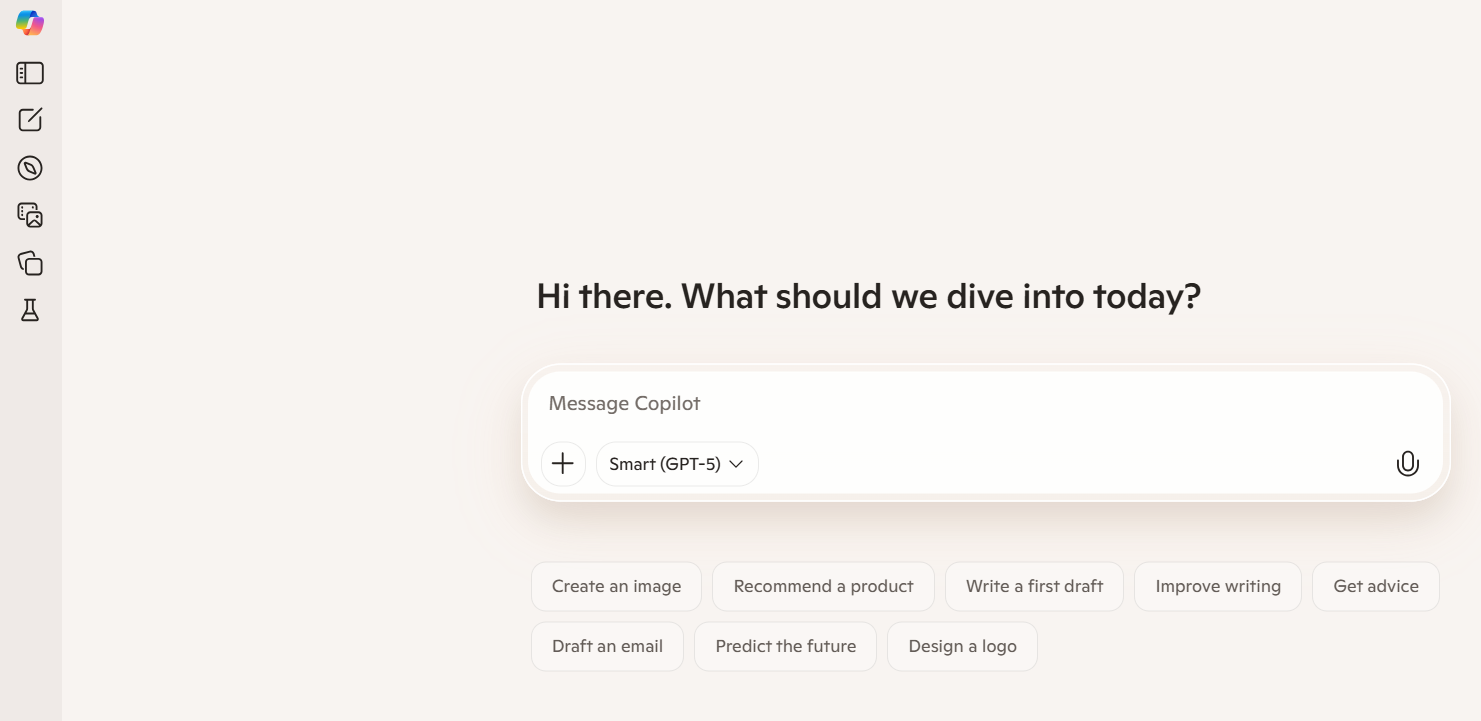
What it is: An AI assistant built into Microsoft 365 to simplify teacher workflows.
Features:
Assists with lesson planning, report summarization, and admin tasks across Word, Excel, PowerPoint, and Outlook using natural-language prompts.
Best for: Broad AI teaching assistance across Microsoft 365
Pricing:
For Individuals:
- Microsoft 365 Personal: $9.99/month
- Microsoft 365 Family: $12.99/month
- Microsoft 365 Premium: $9.99/month
For Business:
- Microsoft 365 Copilot Chat – Free
- Microsoft 365 Copilot – $30/month
- Microsoft 365 Business Basic and Microsoft 365 Copilot – $36/month
For Organizations:
- Microsoft 365 Copilot Chat – Free
- Microsoft 365 Copilot – $30/month
-
Google Gemini
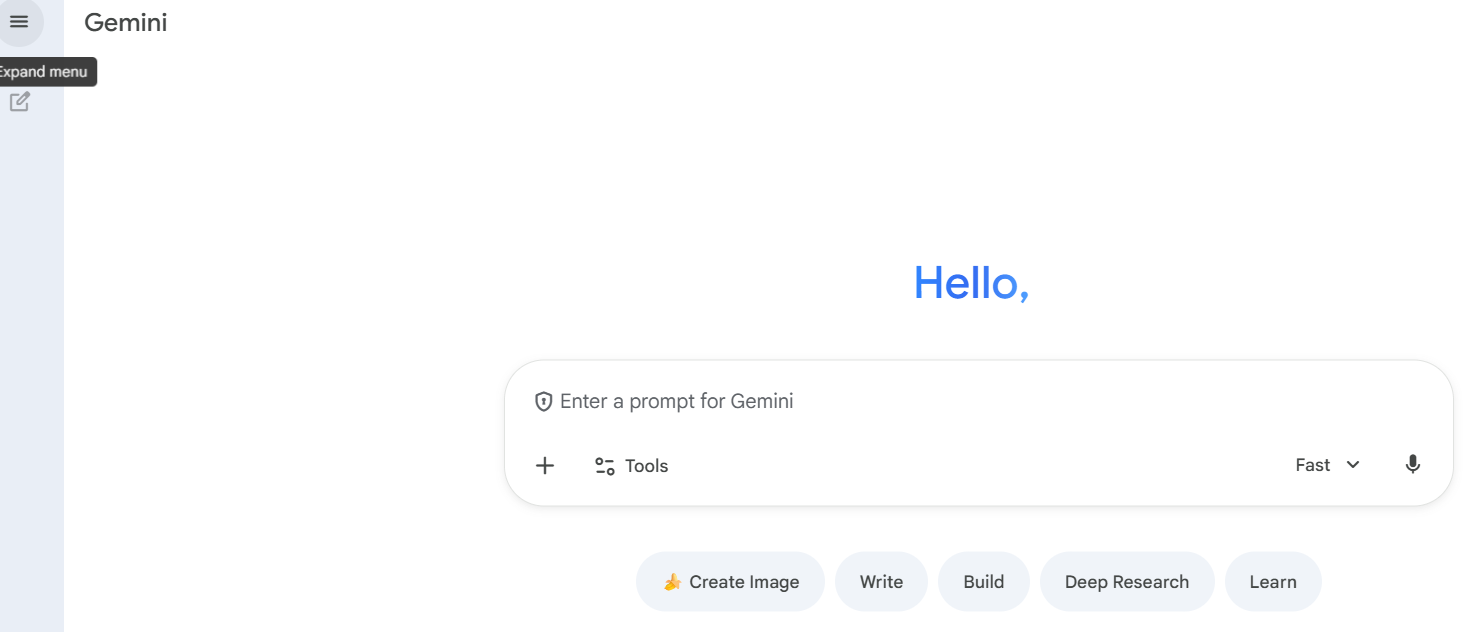
What it is: Google’s AI tool integrated with Workspace for Education.
Features:
Summarizes documents, generates quizzes, and creates study guides directly in Docs, Sheets, and Slides. Streamlines lesson planning for educators.
Best for: AI teaching support within Google Workspace
Pricing:
- Free plan available
- Google AI Pro: Free for the first month
- Google AI Ultra: $124.99/month (for 3 months)
-
SchoolAI

What it is: An AI classroom co-teacher that supports engagement tracking and personalized learning.
Features:
Provides student insights, chatbot interactions, and participation analytics to help teachers tailor learning experiences.
Best for: AI classroom assistance and student insights
Pricing:
- Free plan available
- Pro Plan – For schools ready to make AI part of how teachers teach and students learn every day.
- Scale Plan – Perfect for districts leading the way with AI that’s secure, scalable, and delivers results you can see.
-
Sendsteps.ai
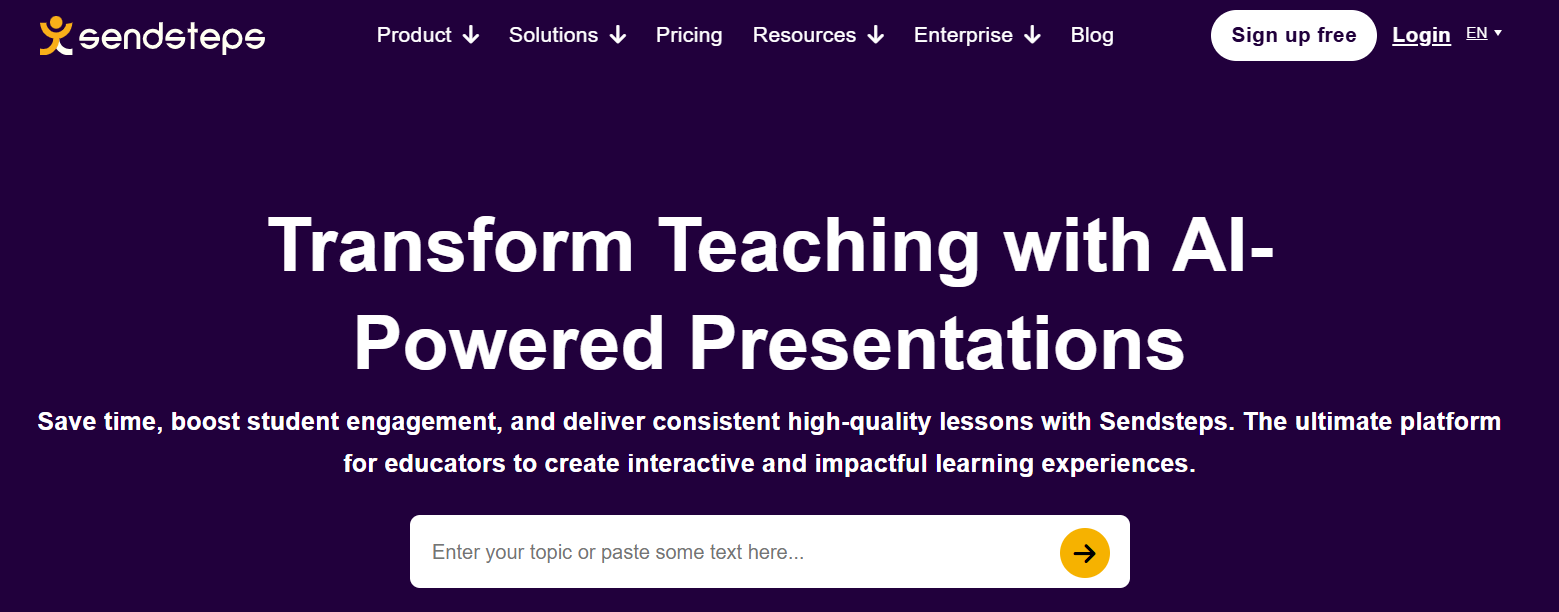
What it is: A presentation tool for creating live, interactive classroom sessions.
Features:
Adds AI-generated polls, quizzes, and Q&A to PowerPoint or Google Slides, encouraging active participation.
Best for: Interactive presentations
Pricing:
- Free plan available
- Starter: $6.5/month
- Professional: $13.50/month
- Enterprise: Customizable (quote available on request)
-
SlidesAI
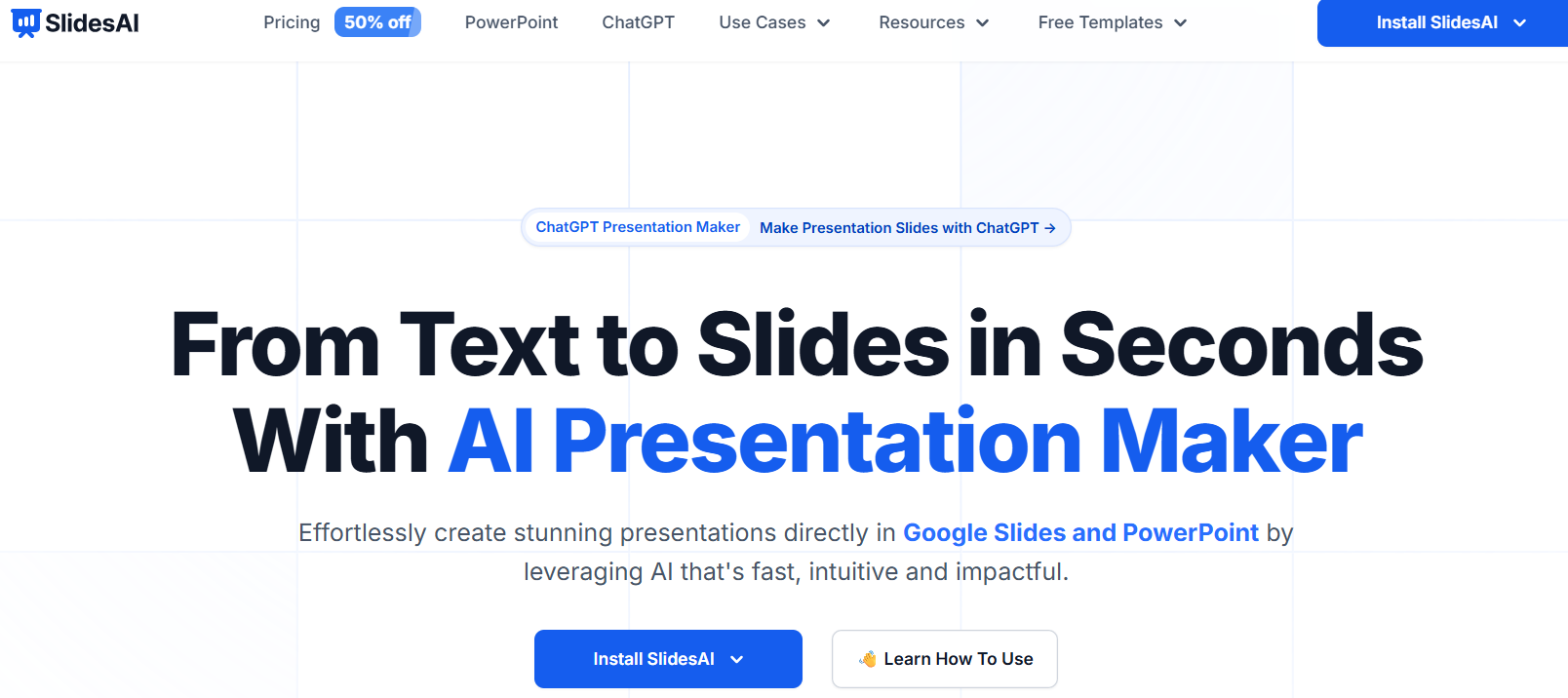
What it is: An AI tool that converts plain text into beautifully formatted slides.
Features:
Automatically generates high-quality Google Slides presentations from text, perfect for teachers preparing lessons quickly.
Best for: Automated slide creation
Pricing:
- Free plan available
- Pro Plan: $10/month (billed annually)
- Premium Plan: $20/month (billed annually)
-
Invideo
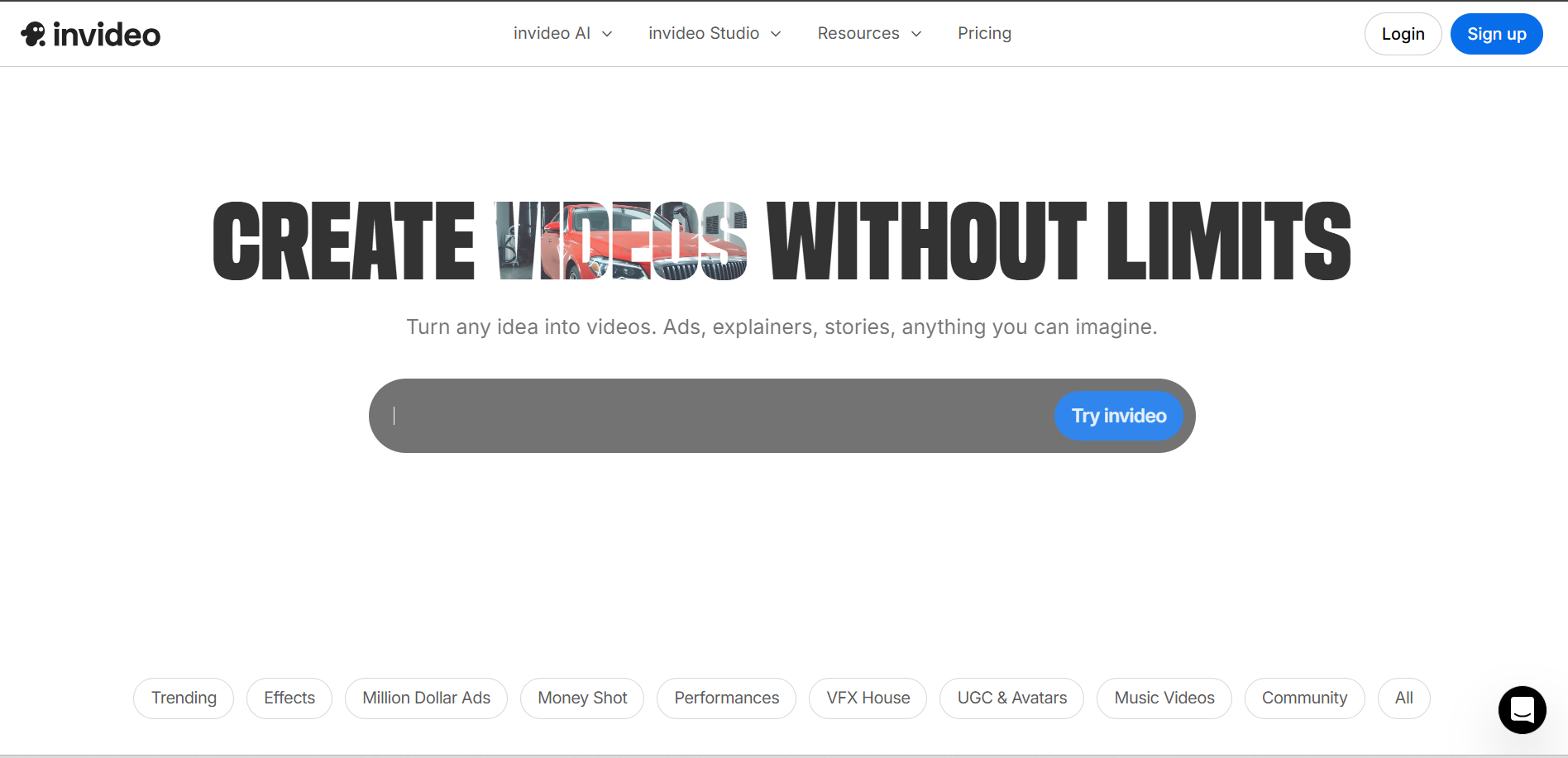
What it is: An AI-powered explainer video maker that helps turn complex topics into simple, easy-to-follow videos using text prompts. Teachers can quickly create explainer videos for lessons, concepts, or instructions without needing video editing skills.
Features:
Creates explainer videos from text by automatically generating scenes, visuals, and narration. Helps teachers break down topics into clear steps, making lessons easier to understand and more engaging for students.
Best for: Teachers and educators who want to explain lessons, concepts, or instructions clearly through short videos.
Pricing:
-
- Free plan available
- Paid plans available with advanced features and higher usage limits
How Can Teachers Choose the Right AI Tools?
-
Define your educational goals
Start by identifying what you want to achieve, whether it’s saving time, improving engagement, or personalizing learning. The right AI tool should align with your teaching objectives.
-
Prioritize data privacy and safety
Choose tools that comply with student data protection laws and clearly state how they handle sensitive information. Privacy should never be an afterthought.
-
Evaluate pedagogical value and potential bias
Look beyond fancy features, focus on how the tool enhances learning outcomes, and whether its AI outputs are fair, accurate, and unbiased.
-
Assess ease of use and integration
A great AI tool should fit naturally into your workflow. Opt for platforms that are user-friendly and integrate smoothly with your existing LMS or classroom systems.
-
Consider cost and support
Review pricing plans, free trials, and available customer support. The most effective tools offer both affordability and responsive assistance when needed.
-
Conduct a pilot and gather feedback
Test the tool with a small group of students before full adoption. Collect feedback with the help of AI feedback tools for teachers to understand what works, what doesn’t, and how it can best serve your class.
AI is transforming classrooms by helping teachers work smarter, not harder. From tools like Interactico, MagicSchool.ai, and Curipod that enhance engagement, to Canva, Gamma, and SlidesAI that simplify content creation, educators now have powerful allies at their fingertips. When chosen wisely and used responsibly, AI doesn’t replace teachers; it empowers them to focus on creativity, connection, and meaningful learning. With AI assessment tools for teachers, an AI grading tool for teachers, and even lesson planning, everyday tasks are simpler, and teachers can focus on productivity and student progress.
FAQs
How can AI tools personalize learning experiences for individual students in a classroom setting?
AI tools analyze student performance and adapt lessons to each learner’s pace, strengths, and challenges. They can recommend targeted exercises, generate differentiated materials, and track progress automatically, ensuring every student receives the right level of support, whether they need extra help or additional challenges.
What are the ethical considerations when using AI in education, especially regarding student data privacy and security?
Teachers should choose AI tools that follow strict data privacy regulations like FERPA or GDPR. It’s vital to understand how the tool collects, stores, and uses student data. Ethical use also means ensuring transparency, obtaining consent where required, and avoiding tools that may unintentionally promote bias or discrimination.
How do AI tools impact the traditional roles of teachers in the classroom?
AI tools don’t replace teachers; they enhance their capabilities. By automating tasks like grading with free AI grading tools for teachers or even lesson creation, AI gives teachers more time to focus on creativity, mentoring, and emotional support. The teacher’s role evolves from being just an information provider to a facilitator of deeper learning and engagement.

Anurag Bhagsain is the Founder of Interactico. With a background in SaaS, product development, and automation, he is focused on solving real world problems, especially to make meetings truly interactive. With a love for blogging, he shares practical tips on audience interaction, polls, Q&A, and meeting best practices, turning them into simple, actionable ideas. Off hours, he enjoys coding and gaming.