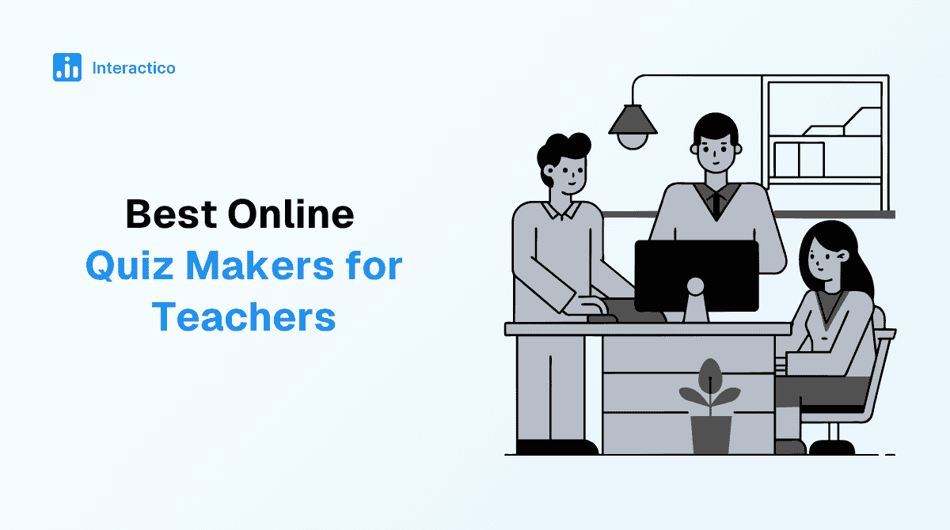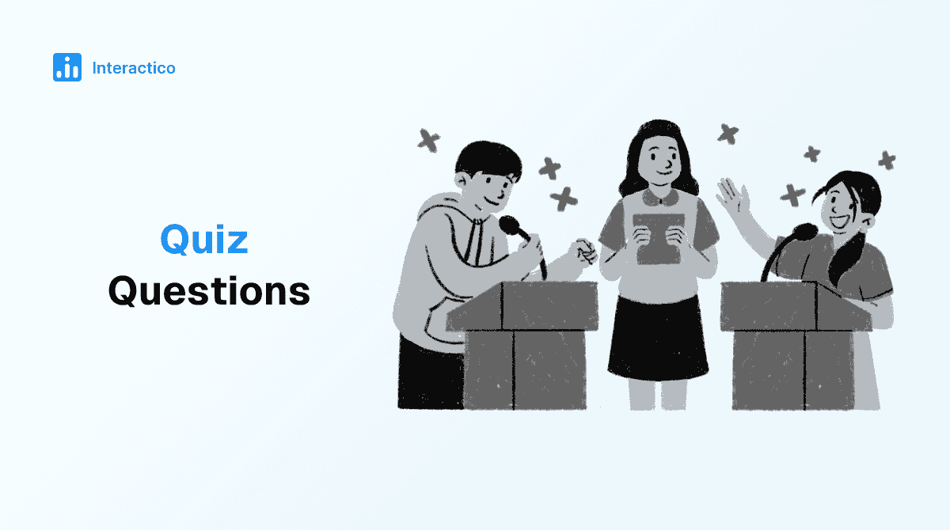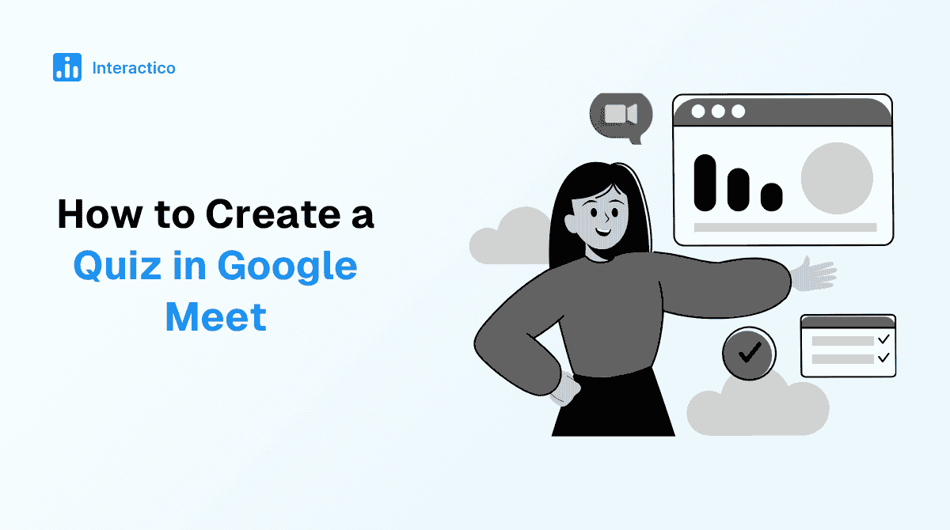Quizzes are no longer just for classrooms; they’re now a fun and effective way for students to learn, test their knowledge, and stay engaged. With the right online quiz maker, students can practice lessons, review concepts, and even enjoy gamified learning experiences that make studying less stressful. From flashcards and interactive challenges to real-time results, these tools help turn learning into an engaging activity. In this blog, we’ll explore the best online quiz makers for students, their features, and how they can make studying smarter and more enjoyable.
What are Online Quiz Makers?
Online quiz makers are web-based tools that allow users to design, distribute, and evaluate quizzes without needing to write any code. They support different question types like multiple choice, true/false, open-ended, etc. They offer automated grading and provide analytics on results. These platforms simplify assessment for students, teachers, and content creators, enabling quizzes to be used immediately across devices and contexts.
Importance of Online Quiz Makers for Students
The best online quiz makers for students make learning more engaging and interactive, helping students retain information better while building confidence. With instant feedback, learners can quickly identify strengths and weak areas, leading to more focused study sessions. Features like gamification, personalization, and progress tracking reduce exam stress and encourage consistent practice. Plus, being accessible anytime and anywhere, these tools give students the flexibility to learn at their own pace and stay exam-ready.
Best Online Quiz Maker Tools for Students
| Tool | Best for Students’ Use | Key Features | Pricing Plan |
| Interactico | Running live quizzes in Google Meet sessions for study groups | Polls, quizzes, real-time responses, seamless Google Meet integration | Free plan available. Paid plans start from $10 to $20. |
| Kahoot! | Classroom-style quizzing, review games | Live quizzes, self-paced mode, multimedia questions | Free plan available. Paid plans start from $36 to $228. |
| Quizziz | Interactive quiz platform for students and teachers. | Live/self-paced modes, AI quiz creation, analytics. | Free and paid plans available. |
| Gimkit | Game-based quiz platform for students. | Cash, power-ups, homework mode, analytics. | Free plan available. Paid School price plan starts from $1000/year. |
| TriviaMaker | Quiz-style game platform for classrooms, events, and training. | Kahoot-style quizzes, customization, simple interface. | Free plan available. Paid plans start from $19 to $49.99. |
| Quizlet | Self-study, flashcards + quizzes | Flashcards, matching games, quiz modes, spaced repetition | Free plan available. Paid plans start from $19 to $49.99. |
| Revisely | Peer review + quiz / writing assessments | AI quiz generation from notes/text, unlimited non-AI quizzes, flashcards, auto-assessment | Free plan available. Paid plans start from $2.99 to $6.99. |
| Knowt | AI-augmented study quizzes, flashcards, practice | Free flashcards, tests, spaced repetition; AI features | Free plan available. Paid plans start from $9.99 to $19.99. |
| Google Forms | Simple quiz creation and grading | Auto-grading, branching logic, integration with Sheets | Free with Google account. |
| SurveyMonkey | Surveys + quizzes integrated with survey tools | Quiz/survey features, branching, analytics | Paid plans start from $39 to $139. |
| Formative | Live student responses, interactive assessments | Real-time student work view, annotations, auto-grading | Free plan available. Paid plans start from $13. |
| Socrative | Quick formative checks & exit tickets | Live quizzes, polling, reporting | Socrative is 100% free for students to use, on all devices. |
1. Interactico
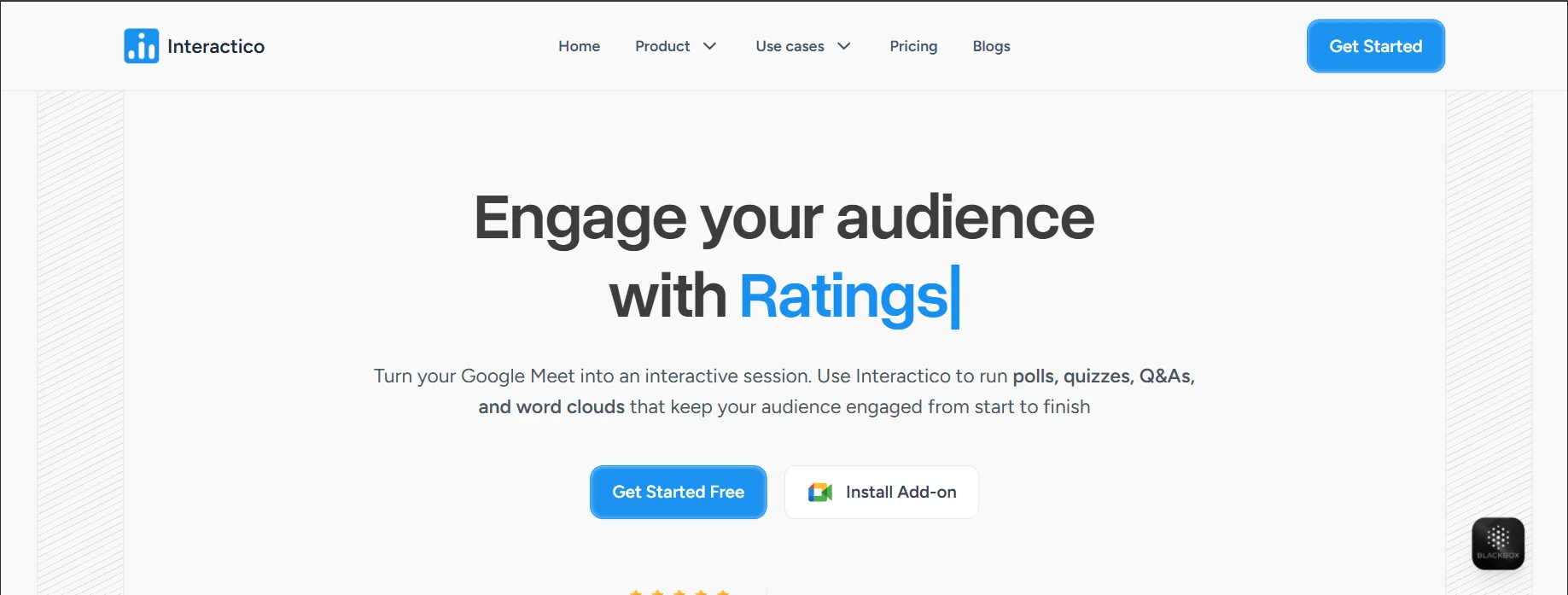
- Meaning: An interactive quiz tool designed to build engagement and capture leads, let users create branching quizzes, embed them, and analyze results.
- Key features: Branching logic (custom paths based on answers), lead capture (email collection), quiz embedding, analytics and conversion tracking, integration with marketing tools, and custom branding (on higher tiers).
- Pricing plan:
- Free plan available
- Pro: $10/month
- Plus: $20/month
2. Kahoot
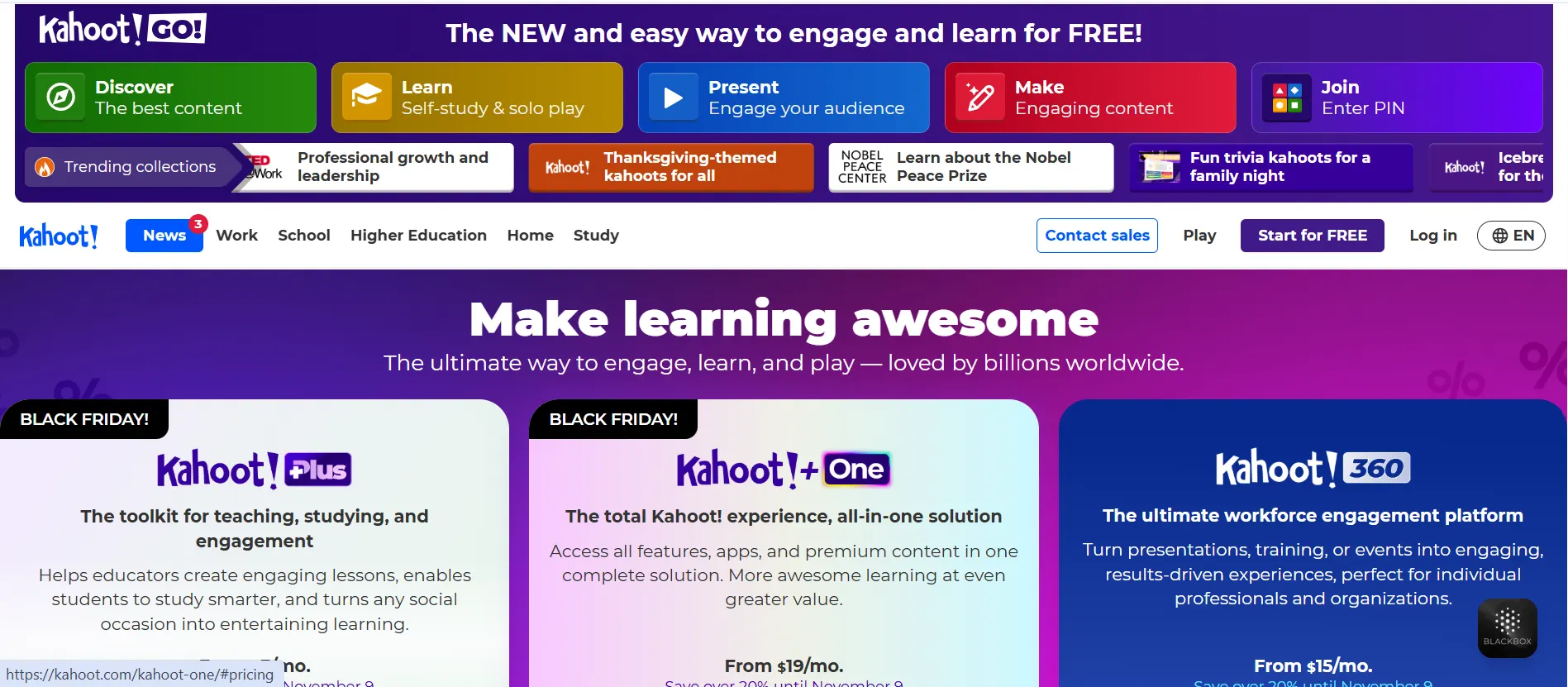
- Meaning: A gamified classroom quiz platform that lets educators launch live quizzes, challenges, and interactive games to boost student engagement.
- Key features: Multiple game modes (team, challenge, classic), ready-made quiz library, multimedia support (images, video), player ranking and feedback, integration with LMS, templates.
- Pricing plan:
- Free plan available
- Kahoot! + Bronze: $3/month; $36/year
- Kahoot! + Silver: $7/month; $84/year
- Kahoot! + Gold: $12/month; $144/year
- Kahoot! + One: $19/month; $228/year
3. Quizizz
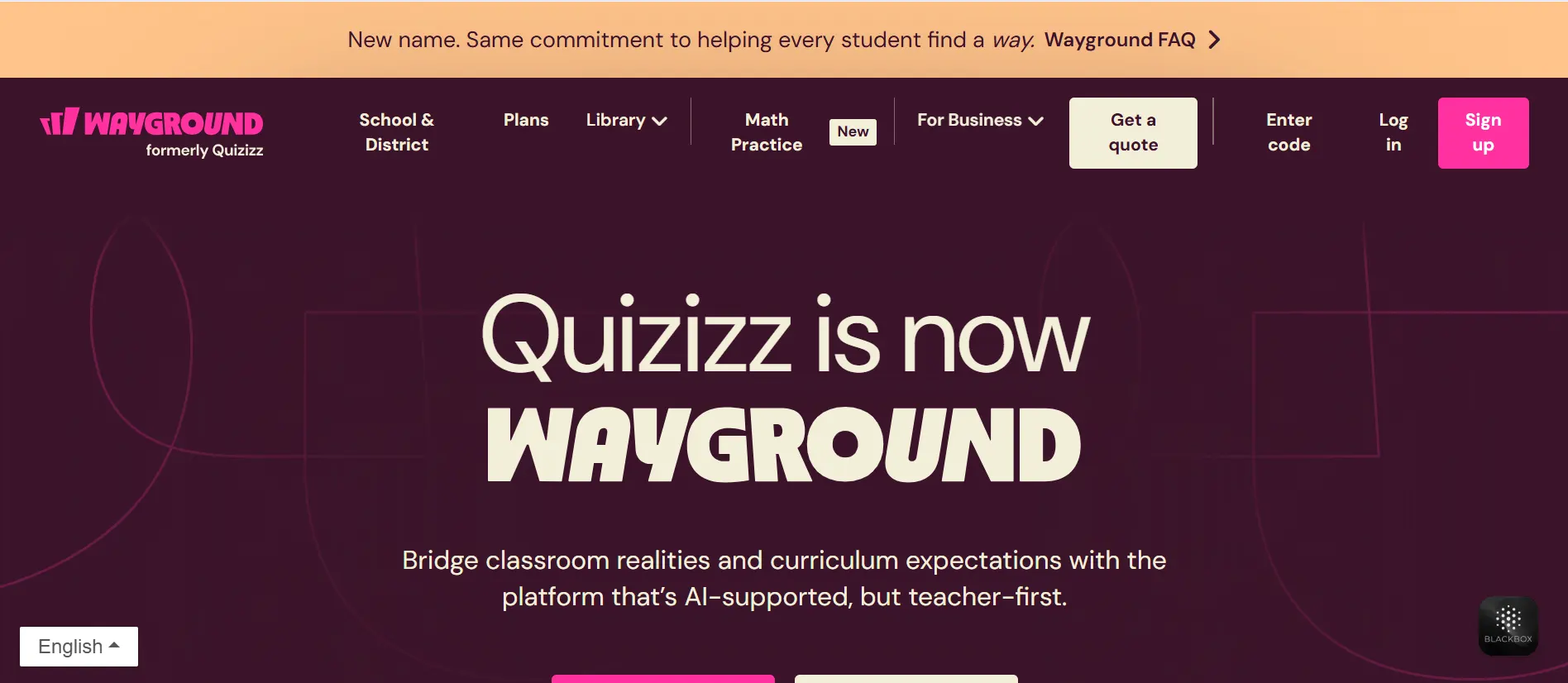
- Meaning: A quiz & learning platform that supports both live (synchronous) and asynchronous quizzes, lessons, and assessments.
- Key features: All question types (MCQ, fill-in, etc.), live and self-paced modes, AI quiz generation, detailed analytics, content library, differentiation features, and accommodations (extra time, read-aloud).
- Pricing plan:
- Free plan available
- Individual (Super) paid plan unlocks premium question types, AI tools, and advanced analytics.
- Regional pricing differs.
4. Gimkit
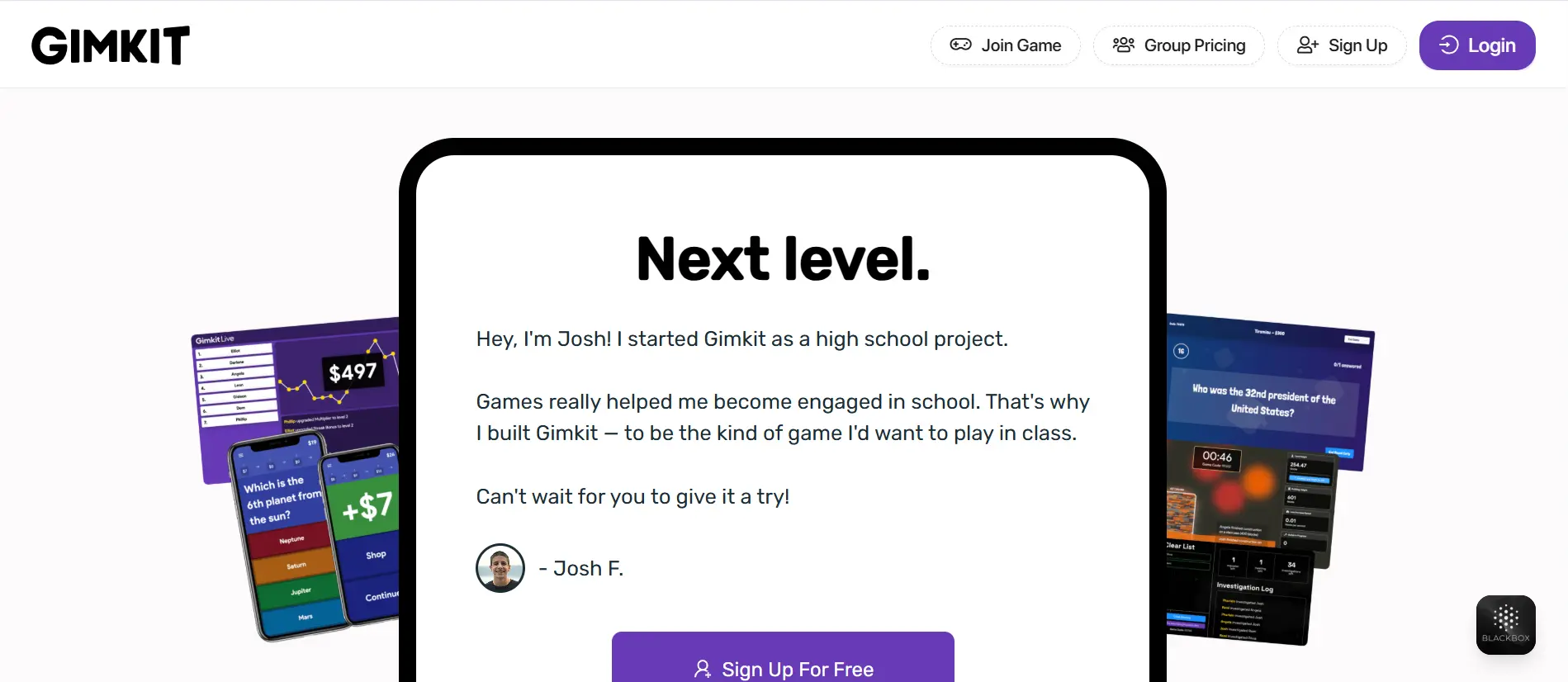
- Meaning: A quiz tool presented like a game show, students answer questions to earn money or power-ups, making quiz-taking more like a game.
- Key features: Game-based mechanics (cash, power-ups), assignments (homework mode), image/audio questions (in Pro), class rostering, analytics, multiple game modes.
- Pricing plan:
- Free plan available (limited modes).
- School price plan: $1000/year
5. TriviaMaker
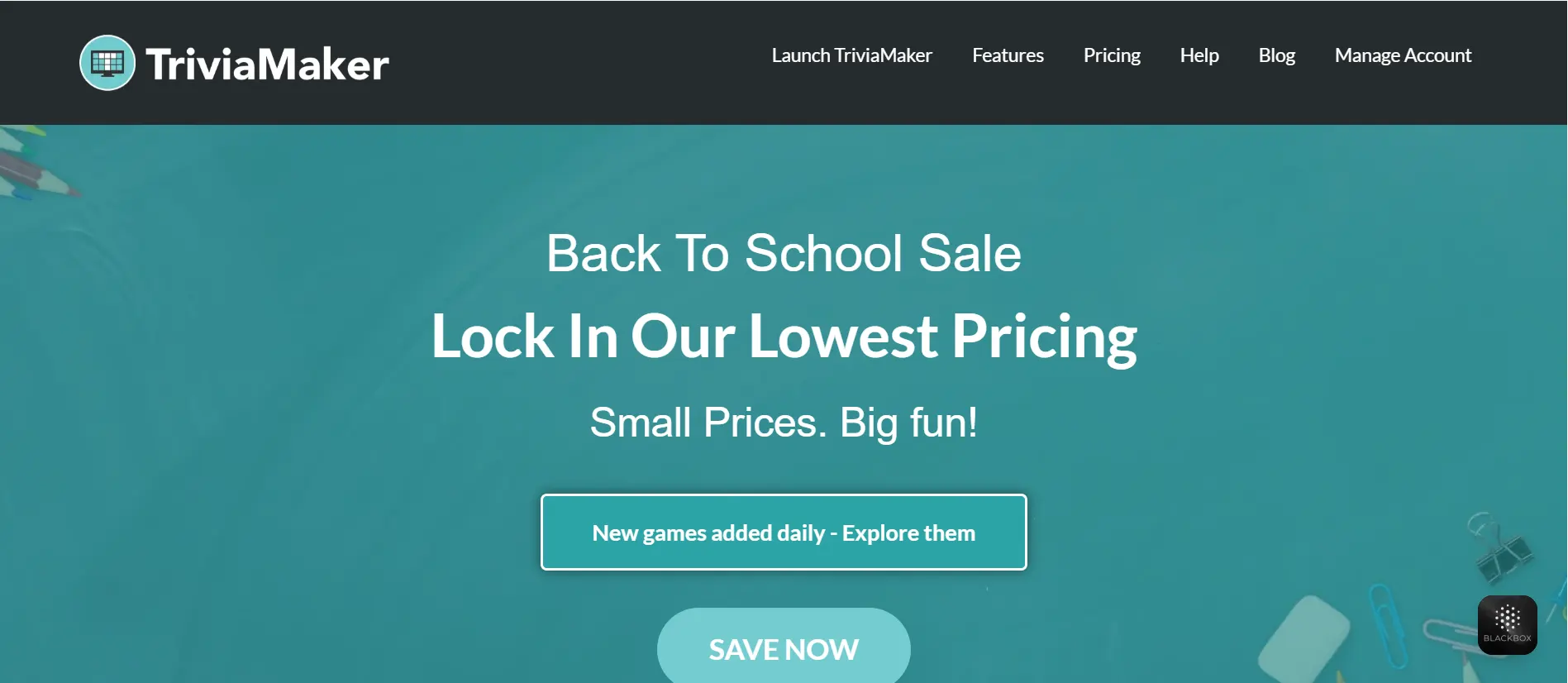
- Meaning: A platform for creating quiz-style games (like Kahoot) that can be used in classrooms, events, or training settings.
- Key features: Quiz & game formats, ability to create Kahoot-style quizzes, customization, simple interface.
- Pricing plan:
- Free plan available
- Premium plan: $19/year
- Premium plus: $49.99/year
- Custom plan also available
Study, Practice & Revision Tools
6. Quizlet
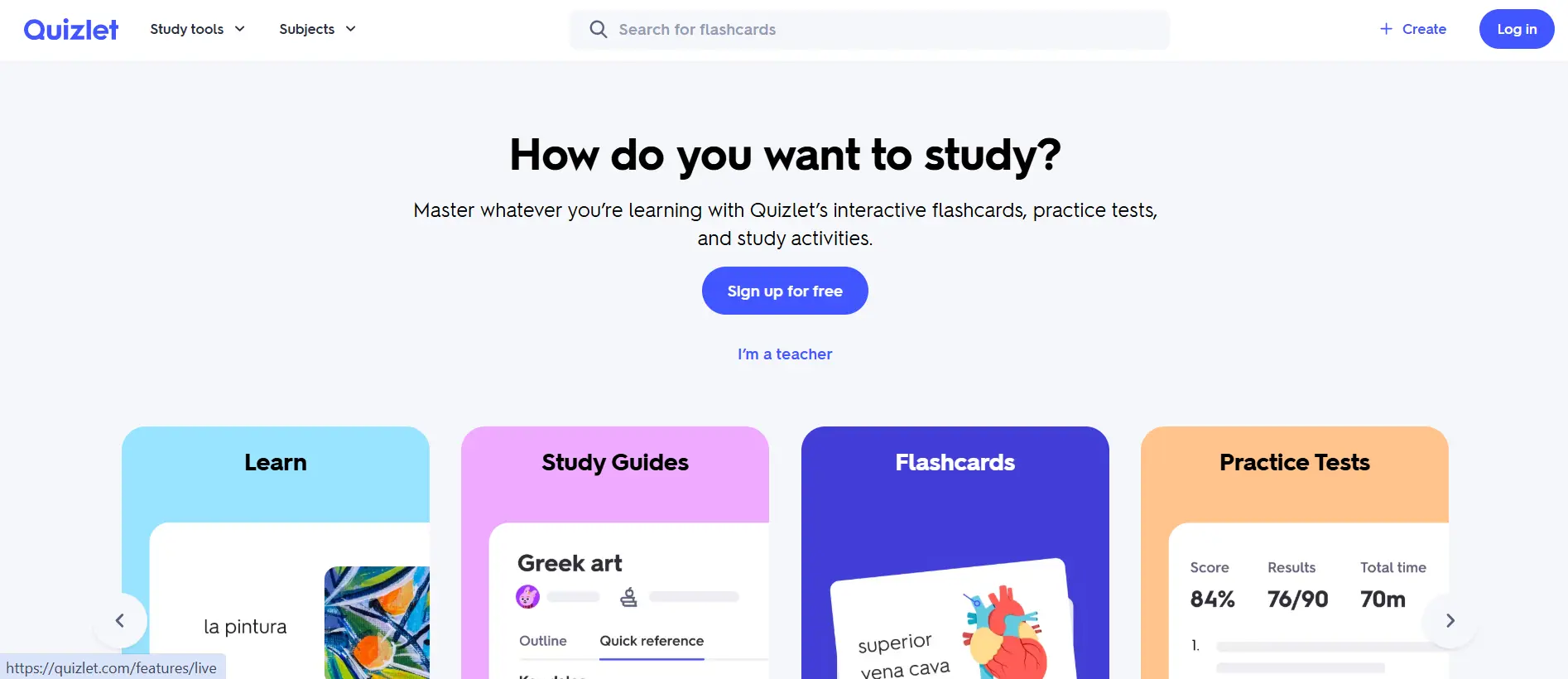
- Meaning: A popular platform where students create and use flashcards, quizzes, and learning games to review and memorize information.
- Key features: Flashcards, multiple study modes (Learn, Test, Match), spaced repetition, offline access, shared sets, and class tracking for teachers.
- Pricing plan:
- Free plan available
- Quizlet Plus: $7.99/month
- Quizlet Plus Unlimited: $9.99/month
7. Revisely
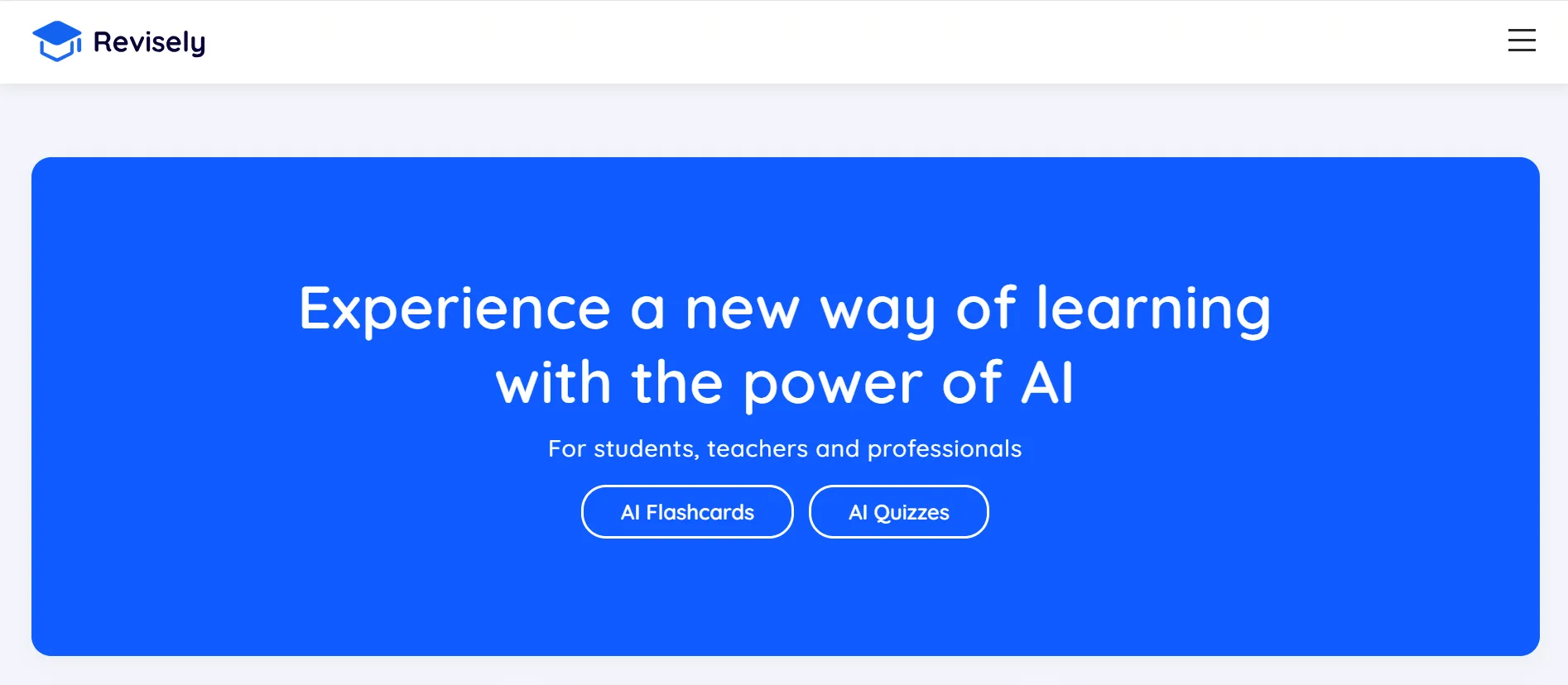
- Meaning: An AI-driven learning tool that generates quizzes, flashcards, and study materials from documents or notes to help students review and self-assess.
- Key features: AI Quiz Generator, AI flashcards, transform notes/PDFs into quizzes, multilingual support, and automatic answer evaluation.
- Pricing plan:
- Free plan available
- Annual plan: $2.99/month
- Monthly plan: $6.99/month
8. Knowt
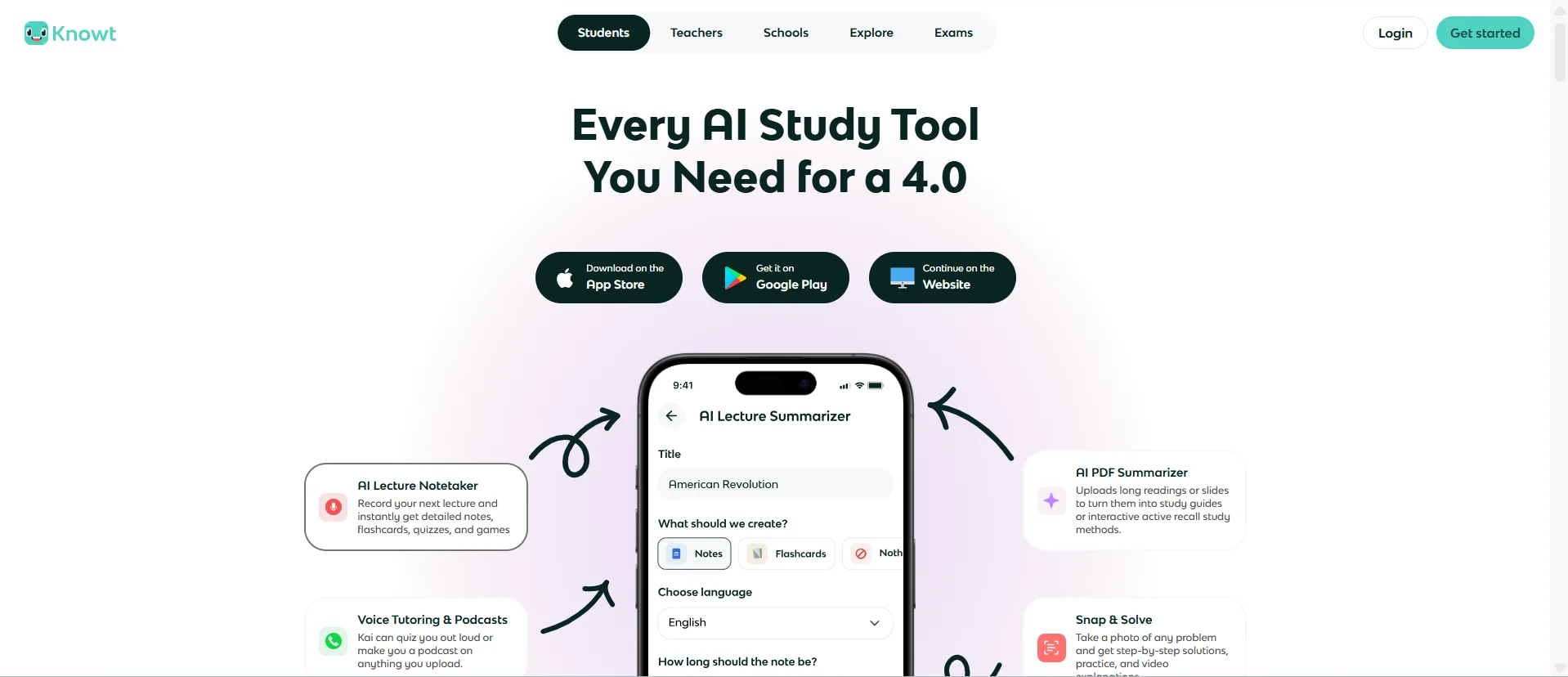
- Meaning: An AI-enhanced study platform that turns notes, documents, or PDFs into flashcards, quizzes, and structured summaries to aid student learning.
- Key features: AI flashcard and quiz generator, spaced repetition, unlimited practice tests, note summarization, embedding content via uploads, and mobile compatibility.
- Pricing plan:
- Basic (Free) initial features like creating notes, flashcards, free practice modes
- Ultra Annual: $9.99/month (billed annually at $119.99)
- Ultra Monthly: $19.99/month
Assessment & Feedback (Self-Checks)
9. Google Forms
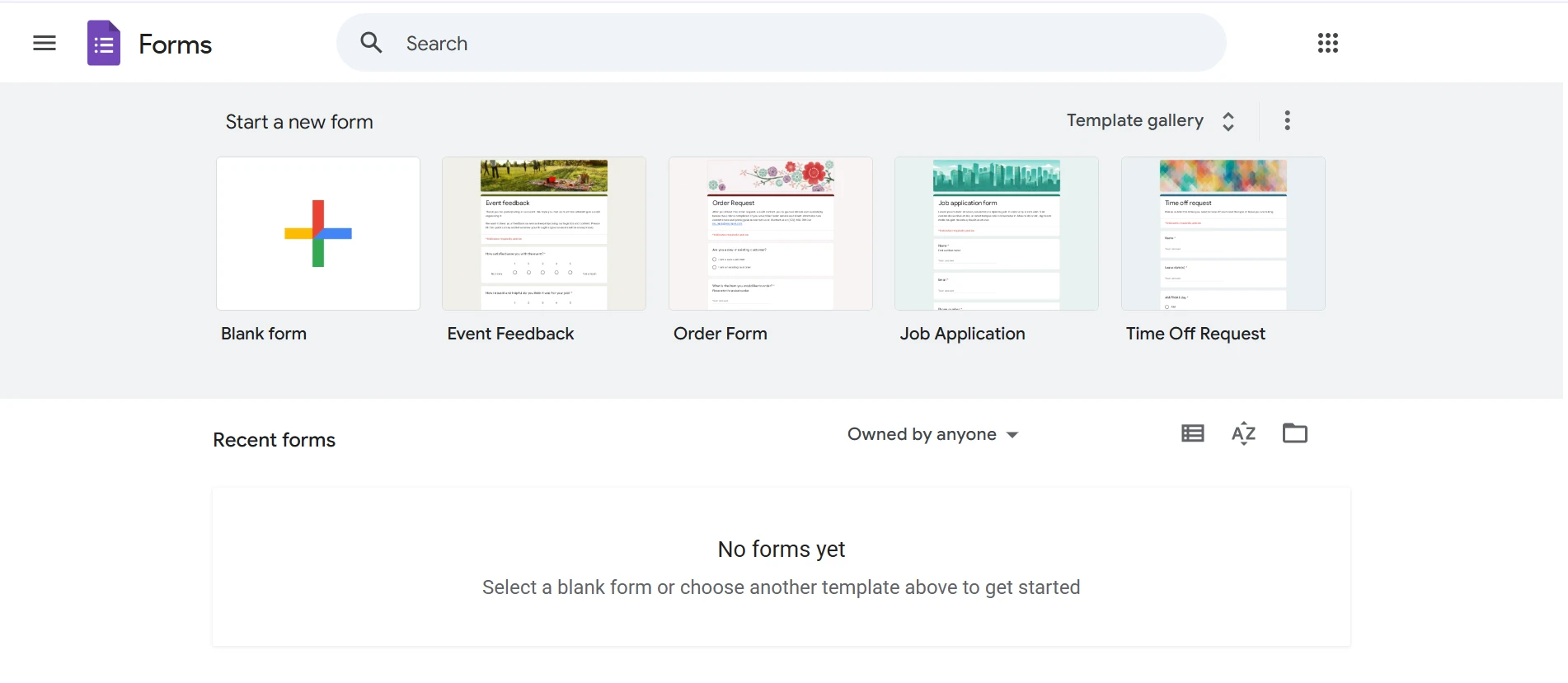
- Meaning: A free form and survey tool from Google that allows teachers and students to create quizzes, polls, and assessments easily.
- Key features: Auto-grading (for multiple choice / short answer), branching logic, integration with Google Sheets, ease of sharing, and skip logic.
- Pricing plan:
- Free for all with a Google account, no paid tiers specific to Google Forms.
10. Survey Monkey
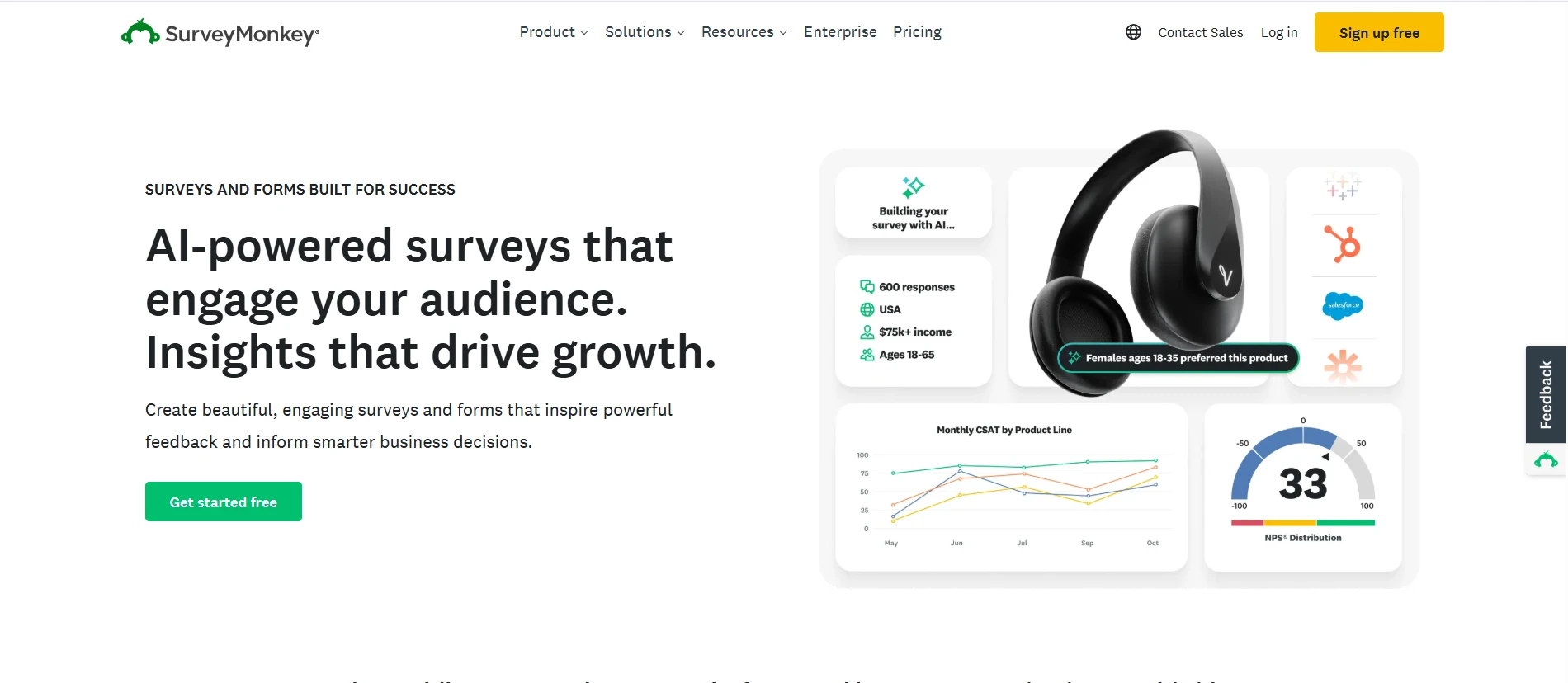
- Meaning: A survey platform that also supports quiz features and assessments with branching and analytics.
- Key features: Customizable quizzes and surveys, logic branching, data export, reporting dashboards, and embedding.
- Pricing plan:
- Standard plan: $99/month
- Advantage Annual: $39/month
- Premier Annual: $139/month
11. Formative
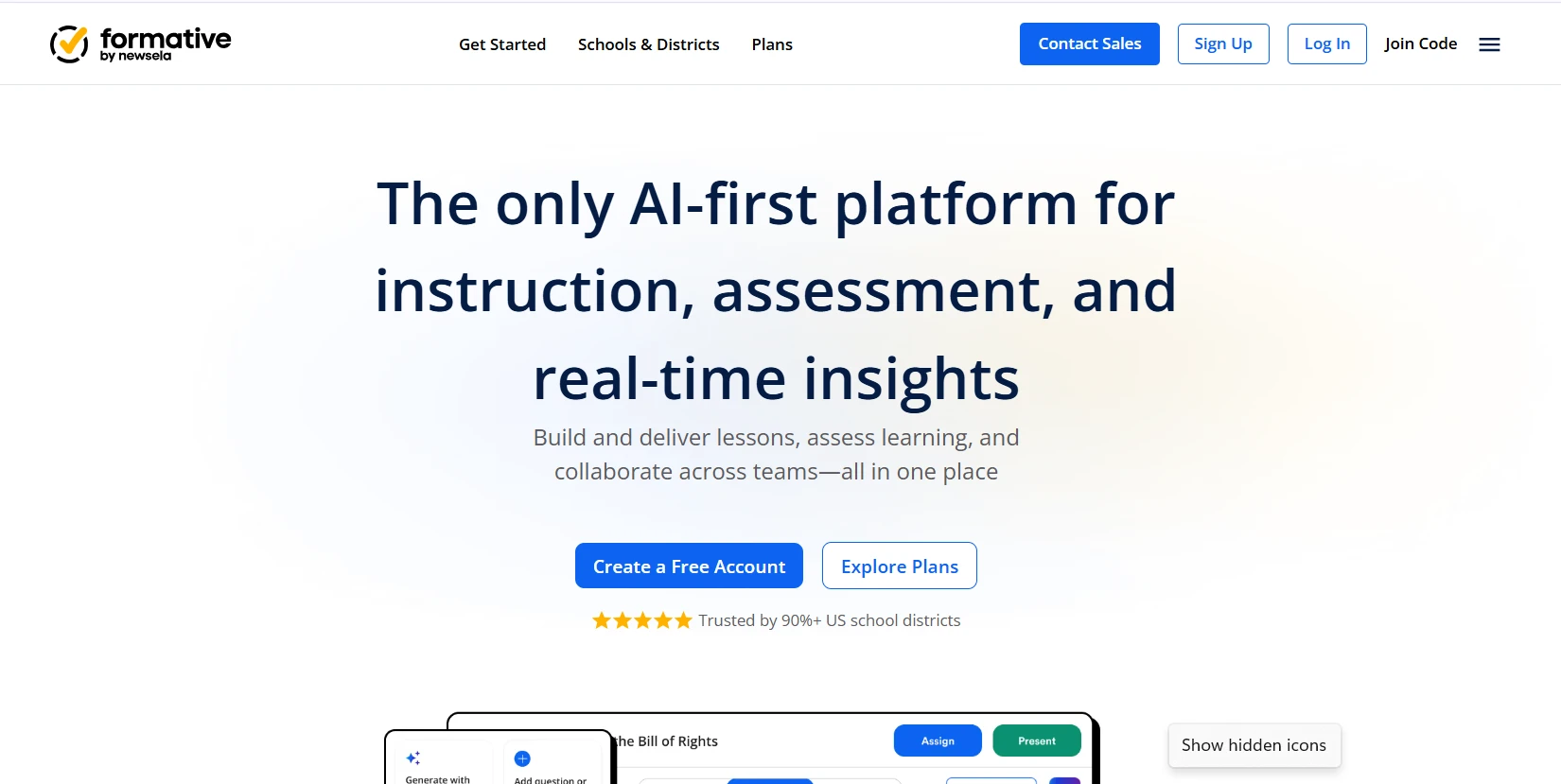
- Meaning: An assessment tool built for teachers to monitor learning in real time, give feedback, and check student work live.
- Key features: Live responses, auto-grading, teacher annotations, multimedia embedding, rubrics, and student workflow control.
- Pricing plan:
- Free plan available
- Paid Teacher plan at $13/month for advanced features.
12. Socrative
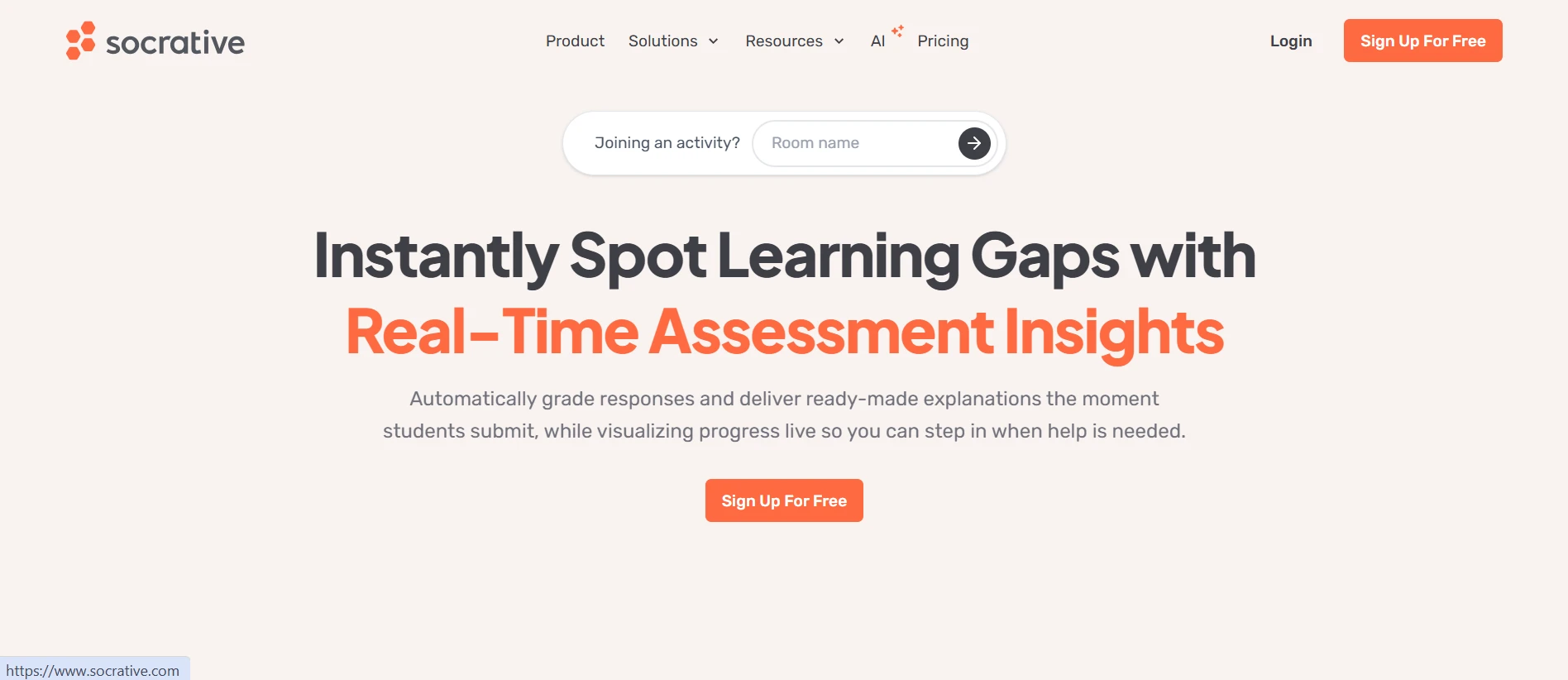
- Meaning: A tool for classroom assessment, polling, and exit tickets that gives teachers quick feedback from students.
- Key features: Live quizzes, polls, exit tickets, real-time result display, instant feedback, and room management.
- Pricing plan:
- Socrative is 100% free for students to use, on all devices.
The best online quiz makers for students are no longer just about asking questions; they’ve become powerful tools for learning, assessment, and engagement. Whether you want to make studying fun through gamified apps like Interactico or Kahoot, support revision with Quizlet and Topgrade, or run quick checks with tools like Google Forms and Socrative, there’s a solution for every need. The right platform can save time, boost participation, and give instant feedback that helps students learn smarter, not harder. By choosing the tool that best fits your goals, you can turn quizzes into an interactive experience that builds confidence and long-term success.
Challenge yourself, track progress, and enjoy studying
- Run live polls, Q&A, and more
- Share instantly with a link
- Get feedback as it happens
Works with Google Meet
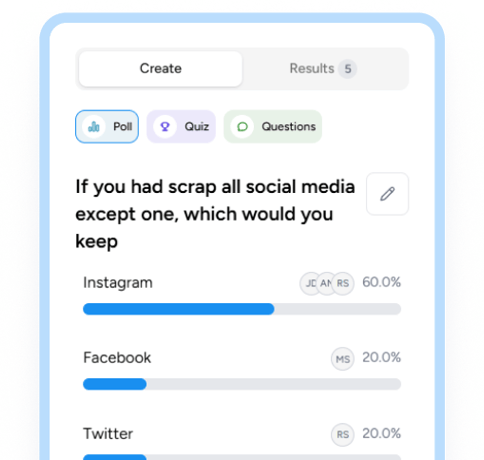

Anurag Bhagsain is the Founder of Interactico. With a background in SaaS, product development, and automation, he is focused on solving real world problems, especially to make meetings truly interactive. With a love for blogging, he shares practical tips on audience interaction, polls, Q&A, and meeting best practices, turning them into simple, actionable ideas. Off hours, he enjoys coding and gaming.